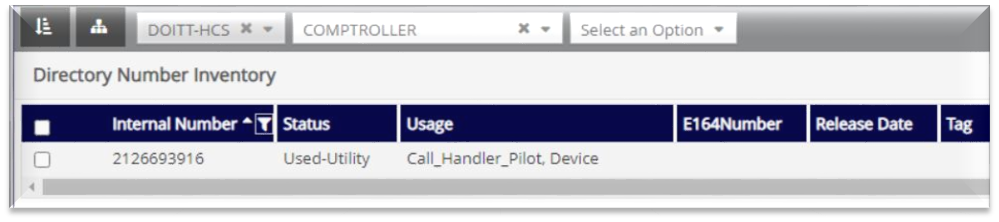VOSS Automate allows you to share the same directory number (DN) between a Call Handler and one or more device types (phone, SNR, EM), provided
you’re using different line partitions between the Call Handler and the device types.
Shared Number Scenarios for Call Handler
This section describes scenarios for number sharing between Call Handler and one or more device types and
how this changes the status and usage values for the number in the number inventory.
The following scenarios are described:
Note
Status defines whether the number is available to be assigned (or shared) between Call Handler and one
or more devices. Usage value is added to the line details in the directory number inventory.
When adding a Call Handler, all numbers available for the Call Handler (whether shared or not)
display in the Pilot drop-down. See Add, Update, or Delete a Call Handler (Auto Attendant)
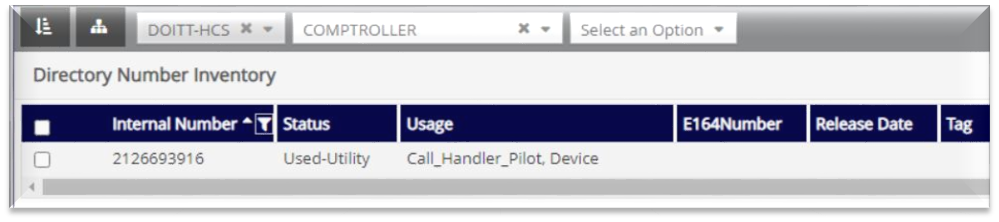
When a number is currently used exclusively by Call Handler (not shared with a device), the status
and usage detail for that number is as follows:
Status |
Usage |
|---|
Used-Utility |
Call_Handler_Pilot |
When a number is currently used exclusively by a device (not shared with Call Handler), the status
and usage detail for that number is as follows:
Add devices to a number that already has a Call Handler
In this scenario, Call Handler is added first and is assigned to a number. Then you can add
additional devices (e.g. deskphone, BOT, EM, SNR) with the same number.
Scenario |
Before adding devices |
After adding devices |
|---|
Add devices to a number
already assigned to
Call Handler |
Status: “Used-Utility” Usage:
|
|
Add a Call Handler to a number that already has devices
In this scenario, one or more device types (device, EM, SNR) were added first to a number, then you add the same number to Call Handler.
Scenario |
Before adding Call Handler |
After adding Call Handler |
|---|
Add Call Handler to a
number already assigned to
devices
Scenario also applies if
Call Handler was added with
with a different
number, then you change the
Call Handler number to one
that is used by devices.
|
Status: “Used” Usage: “Device”
|
|
Remove Call Handler from a number that was shared between Call Handler and devices
In this scenario, you have a number that is currently shared between Call Handler and one or more devices. Now you
remove Call Handler from the number.
Scenario |
Existing Status / Usage |
Updated Status / Usage |
|---|
Where Call Handler was
added first, and then
devices were added. Now you
delete the Call Handler or
change the number it uses. |
|
Status: “Used” Usage: “Device”
|
Where devices were added to
a number first, and then
Call Handler was added. Now
you delete Call Handler or
change the number it uses. |
|
Status: “Used” Usage: “Device”
|
Remove devices from a number that was shared between Call Handler and devices
In this scenario, Call Handler was added first, then you added devices (one or more) to that number. Now you
remove devices.
In this case, number status and usage depends on whether there was only one device and
you remove it, or whether there are multiple devices, and you remove one device from the number shared
with Call Handler.
Scenario |
Existing Status / Usage |
Updated Status / Usage |
|---|
Call Handler was added
first. One device (e.g. a
phone) shares a number with
Call Handler.
You delete that one device,
or you update that device
to remove the number (e.g.
update phone to use a new
line, or remove line from
phone).
|
|
|
Call Handler was added
first. Two or more devices
are then added to the
shared number (e.g. two
phones using the same
number).
One device is deleted
(e.g. delete phone), or
you update one device
to remove the number (e.g.
update phone to use a new
line, or remove line from
phone).
|
|
|