Provision the Extension Mobility Service¶
Overview¶
In VOSS Automate, enabling extension mobility via Quick Add Subscriber (QAS) creates a device profile for the user on CallManager (the call processing component of CUCM).
A CUCM user device profile may be considered a dummy phone with lines. When the user logs in to a physical phone associated with the CallManager and enters their username and pin, CallManager applies their device profile to the phone (with their line, settings, and extension number), effectively assigning ownership of the phone to the user for the period they’re logged in.
Provided a user is logged in to a physical phone via their device profile username and pin, they’re always reachable via the extension number assigned to their device profile, regardless of the physical device they’re using. The user’s extension number is associated with their device profile and not to a physical device and is thus always ‘mobile’.
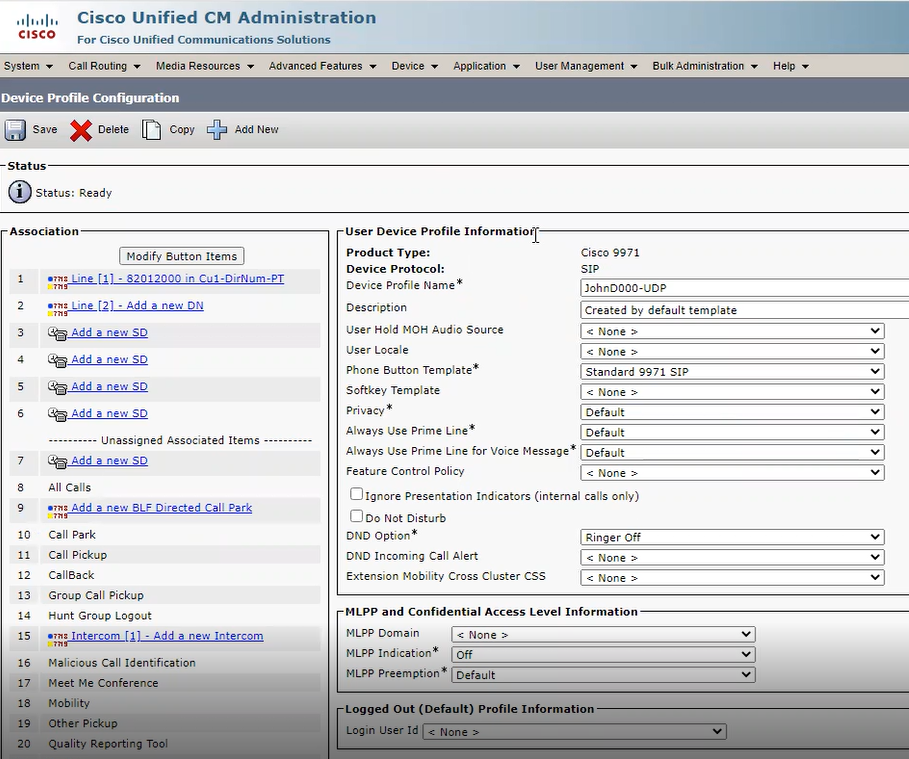
Related Topics
EMCC and Multi-Cluster CallManager¶
A large organization (set up at the VOSS Automate Customer hierarchy) may have multiple CallManager clusters (separate CallManager servers in a multi-cluster setup). For example, a CallManager cluster located in London (providing phones and services to the London office), and a CallManager cluster located in New York (providing phones and services to the New York office). In this scenario, CallManager allows inter-cluster calls between these locations; each CallManager has a different IP address, and each has different data (the phones, users, and services, for either London or New York, in this case).
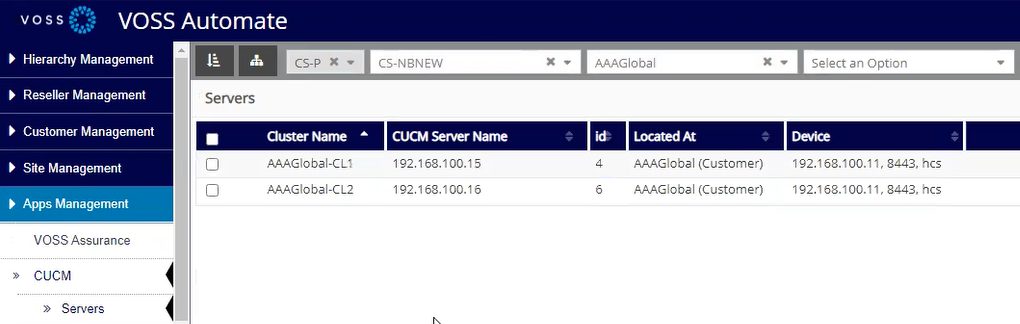
A CUCM administrator configures cross-cluster via the CUCM Extension Mobility Cross Cluster (EMCC) feature settings on CUCM, and in VOSS Automate (via Customer Management > EMCC).
Once configured on CUCM, EMCC may be enabled per user in CUCM, and a EMCC calling search space (CSS) is chosen for the user device profile.
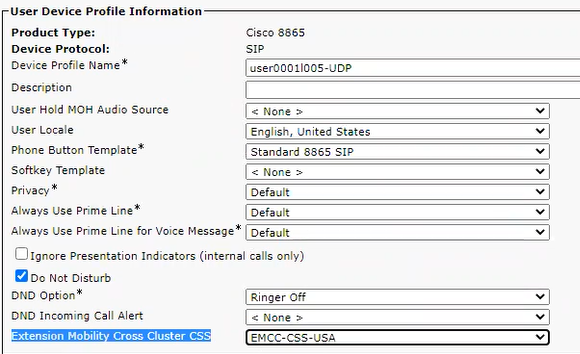
Note
In VOSS Automate, EMCC groups define the clusters and countries to be used together for extension mobility. When saving an EMCC group, VOSS Automate creates the relevant route partitions, device pools, and the CSS related to the countries selected for the EMCC group.
A user enabled for EMCC can use their extension at another location that is part of the cluster. For example, a user can log in to a desk phone in London in the morning, travel to New York, and log in to a desk phone at the New York office when they arrive. Regardless of their physical location, the user remains reachable via the same extension number, provided they’re logged in to a physical phone in a connected cluster, using their home cluster device profile username and pin.
Quick Add Subscriber and Configuration Templates¶
QAS references a selected QAG, which contains a number of configuration templates that define values for various settings. For example, the CUCM user template, or the extension mobility template (which defines the user device profile settings). For example, you can assign to the QAG, a CUCM user template that has Enable Extension Mobility Cross Cluster set to True, so that all subscribers added via QAS with this QAG are automatically enabled for EMCC.
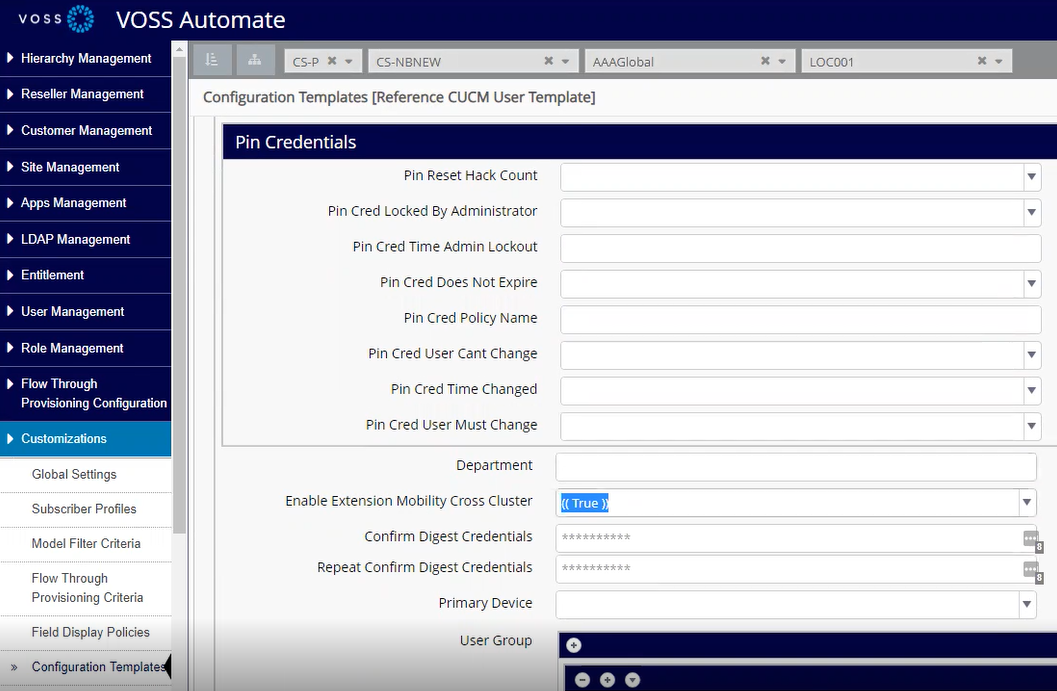
Device Profiles and Extension Mobility Profiles¶
A CallManager device profile is called an extension mobility profile in VOSS Automate. Device profiles are configured in VOSS Automate via device profile configuration templates. EMCC CSS may be automatically assigned via device profile configuration template.
Assigning Extension Mobility via QAS¶
Go to Subscriber Management > Quick Add Subscriber, and choose a user from the Username drop-down list.
Select Extension Mobility.
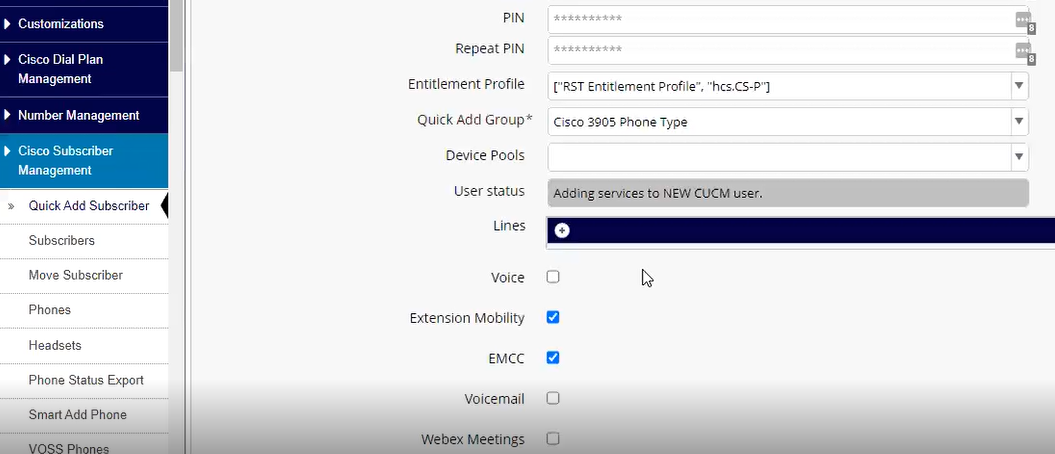
To enable EMCC, select EMCC.
Note
The EMCC checkbox displays only if you’ve selected the Extension Mobility checkbox.
Click Save.
The CUCM user is added on CUCM.
The CUCM device profile user is added on CUCM, based on settings in the device profile configuration template in the QAG.
The device profile is associated with the CUCM user.
If you’ve enabled EMCC:
EMCC is enabled for the device profile on CUCM.
The EMCC calling search space (CSS) is set for the device profile. The CSS name is based on the country associated with the site, for example,
EMCC-CSS-USAThe device profile is subscribed to the
EMCC Login/Logoutphone service on CUCM (which will allow the user to log in and log out of a physical device to use their extension remotely). VOSS Automate requires this service to exist on CUCM, or the provisioning will fail.
Verify that the extension mobility profile name appears in the Extension Mobility Profiles field on the Existing Services tab.
Note
Extension mobility can also be enabled and inspected via the Subscriber Management list view (click on the subscriber and check the settings on the following tabs: User, Extension Mobility).
