CLI Commands¶
Enter help (or health) to display the following screen::
platform@development:~$ help
host: AS01, role: webproxy,application,database, LOAD: 3.85
date: 2014-08-28 11:24:22 +00:00, up: 6 days, 3:03
network: 172.29.42.100, ntp: 196.26.5.10
HEALTH: NOT MONITORED
database: 20Gb
application: up
mail - local mail management keys - ssh/sftp credentials
network - network management backup - manage backups
voss - voss management tools log - manage system logs
database - database management notify - notifications control
schedule - scheduling commands diag - system diagnostic tools
system - system administration snmp - snmp configuration
user - manage users cluster - cluster management
drives - manage disk drives web - web server management
app - manage applications template - template pack creator
Note
From release 21.1 onwards, cluster commands should be used in standalone (“cluster-of-one”) deployments.
On web proxy nodes, the only cluster command you can run is cluster prepnode. Database commands are also not available on web proxy nodes.
Notices and critical warnings are shown in colors upon login.
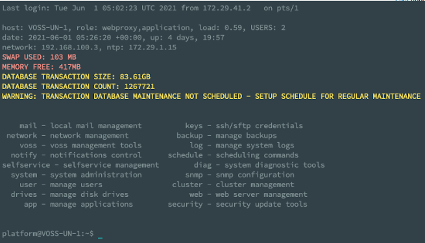
Entering any valid command name displays the usage parameters of that command. The system command help display is shown below::
platform@development:~$ system
USAGE:
------
system date - Display the system date and time
system download <url> - Download a specific URL to media directory
system history - Display a history of all executed UI commands
system keyboard <kbd-type> - Change the keyboard type (e.g. dvorak, us)
system mount - Mount all removable media
system password - Change the platform password
system provision - Provision all the applications
system reboot - Reboot the system
system root - Support administration via one-time-password
system shutdown - Halt the system
system unmount - Unmount all removable media
When commands are run on a cluster, a number of options are available to specify the nodes on which the commands can be run. In other words, there is a <where> clause: cluster run <where>. The clause can take:
role - the role of the node:
application,database,webproxyall- the entire clusternotme- all nodes except the one the command is run on
For example, cluster run notme system shutdown would issue the command to shut down all nodes except the one the command is run on.
Note
In a cluster, reboot and shutdown of the entire cluster should be done on each node and not with the cluster run all command - see: Remote Execution in Clusters.
Tab completion is available from the CLI for commands, parameters and partial filenames, for example:
$ log <Tab>
audit collect follow list merge purge send sendnewer view
$ log audit <Tab>
locallog remotelog ssl status
$ log view process/ngin <Tab>
$ log view process/nginx.proxy.log
See also Using the screen command.
