Detail Phone Based Provisioning Steps¶
Provision a phone with a fake MAC Address:
In this case we’ll use Quick Add Subscriber, but VOSS Automate Phone Management or Advanced Subscriber features can also be used.
The fake MAC address must have a BAT prefix, e.g. BATABCABCABCABC.
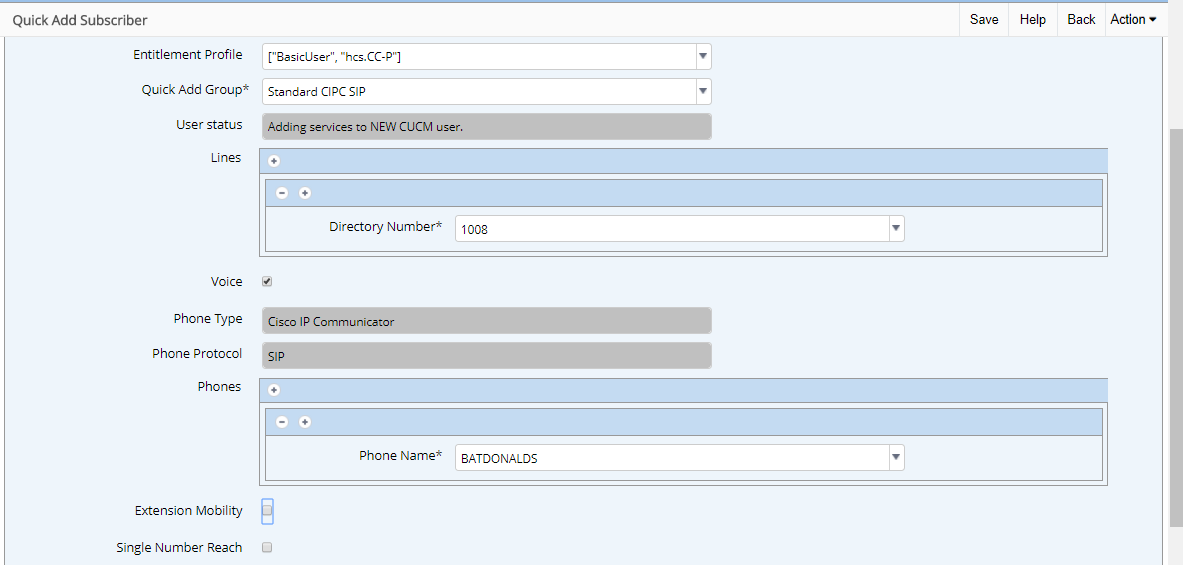
Provision a PBR Device Record for the phone with a PIN:
Browse to Subscriber Management > PBR Phones and PINS > Add.
Specify the Device Name of the pre-provisioned device with the fake MAC.
Route Partition is not required unless Site-Wide PIN.
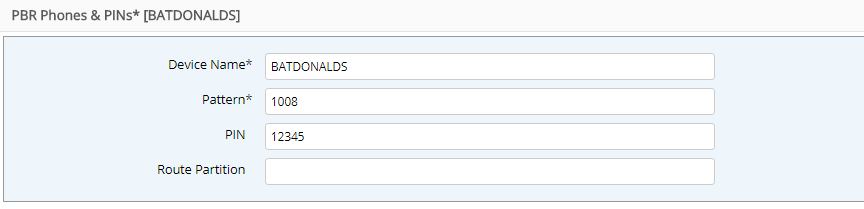
Auto Register the Phone on CUCM:
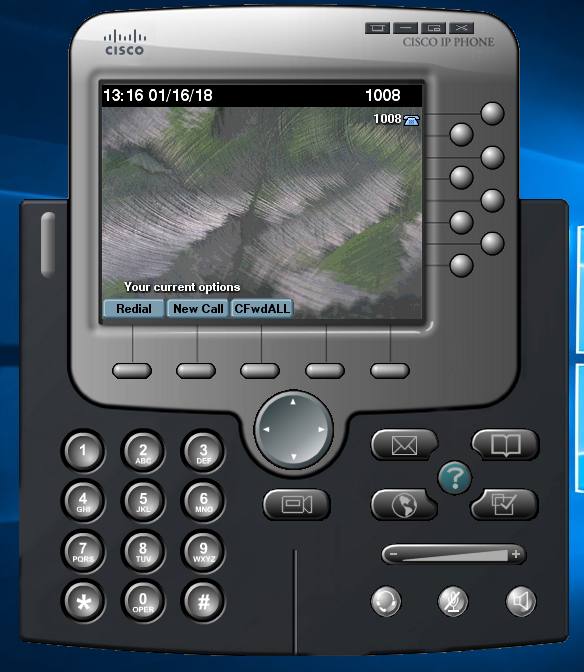
Select Phone Services and then Register Phone:
Enter Extension and PIN.
Submit.
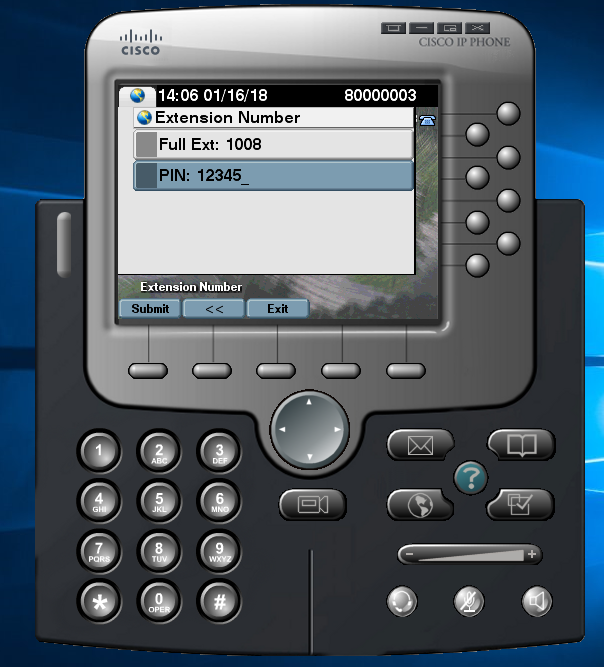
The Phone screen should now show Registering Phone.
The VOSS Automate Transaction log should now show a Register Phone Transaction.
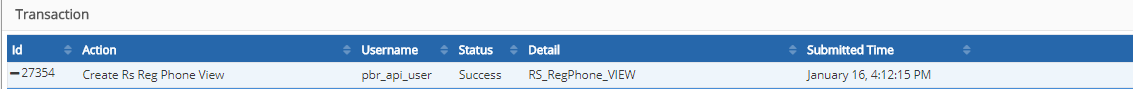
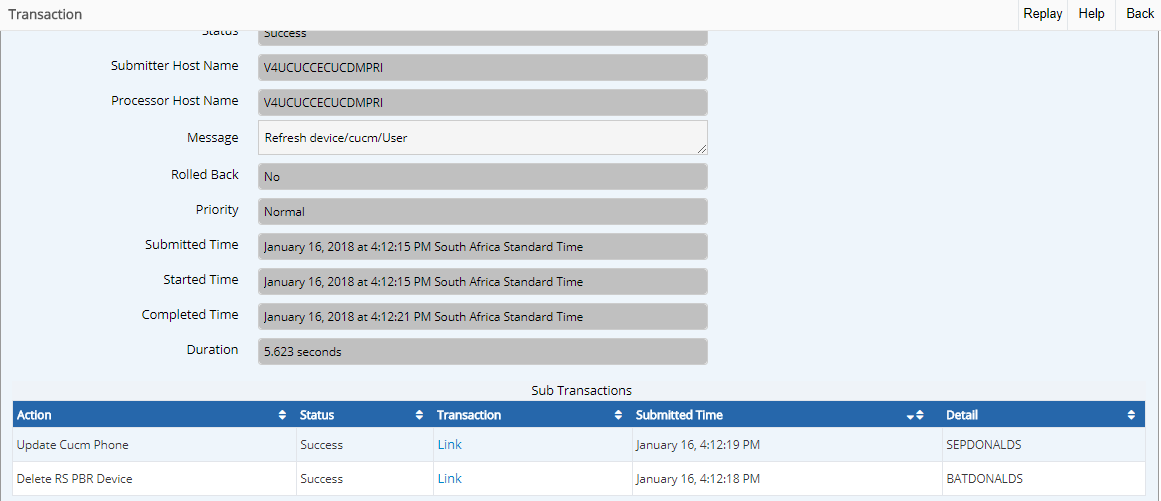
Note
The PBR Device Record is deleted (if you need to re-register this phone then a new record is required).
The device name of the pre-provisioned phone (BATDONALDS) is updated to match the name of the autoregistered phone.
Once the transaction completes, the phone should reboot and show the device configuration of the pre-provisioned phone.
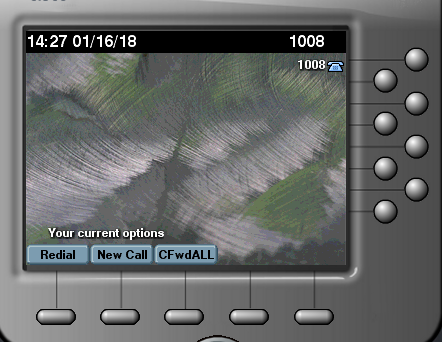
Related Topics
