Controlling a Data Sync with a Model Type List¶
Using a Model Type List (MTL), you can control the types of data that are synced into VOSS Automate from devices from vendors, such as:
Cisco (Unified CM, Unity Connection)
Microsoft
Pexip
Webex
and so on.
Controlling the types of data that are synced can greatly improve sync performance. The MTL is a list of device models associated with the device type, for example, Phone and Line device models that are associated with the Unified CM device.
These are the possible types of Model Type Lists:
Include Selected Model Types - This list represents the device models to explicitly include in the data sync.
Exclude Selected Model Types - This list represents the device models to explicitly exclude from the data sync.
Ordered List - This list represents the device models to explicitly include in the data sync in the order they must be synced.
A data sync created with an empty Model Type List attribute results in the subsequent import(s) synchronizing all device models for the corresponding device.
Here is an example of an include MTL:
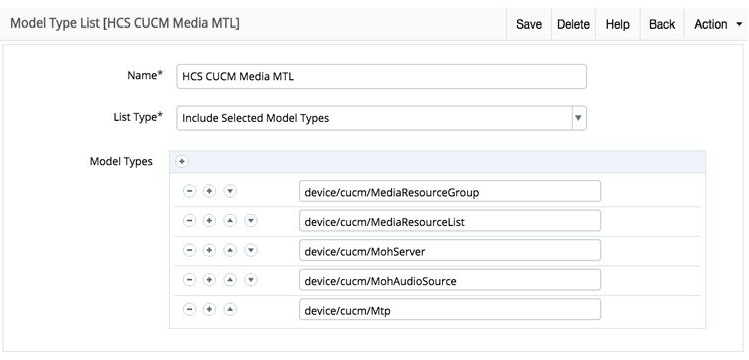
A data sync using this MTL will sync all Media Resource Group, Media Resource Lists, Music on Hold servers and audio sources, and Media Termination Points. No other data will be synced from Unified CM.
It is recommended to define MTLs for sets of data that are being modified on the device directly. An example is Unified CM because this is where the bulk of the configuration data for each customer resides.
By defining MTLs that target specific data sets rather than doing a full sync, the performance of VOSS Automate can be maintained with better response times and quicker transaction execution.
Note
Some Unified CM device models to avoid unless needed are Users, Phones, and Lines, as there may be large numbers of these in the Unified CM and result in a lengthy data sync operation.
Data sync overhead can be further reduced if you want to sync only new and deleted instances of the device model and not updates to existing instances. This can be done by unchecking the Refresh Existing (Changed) Data check box on the Data Sync configuration page. This check box controls whether existing device model instances are updated in VOSS Automate in addition to importing new instances and removing deleted instances. If checked, all device model instances must be synced and examined. If unchecked, only new and deleted instances need to be imported and the data sync will run considerably faster.
