Call Manager SIP Profiles¶
Where values or time settings are shown in the fields of the form when adding a profile, these are the static values corresponding with the Call Manager defaults.
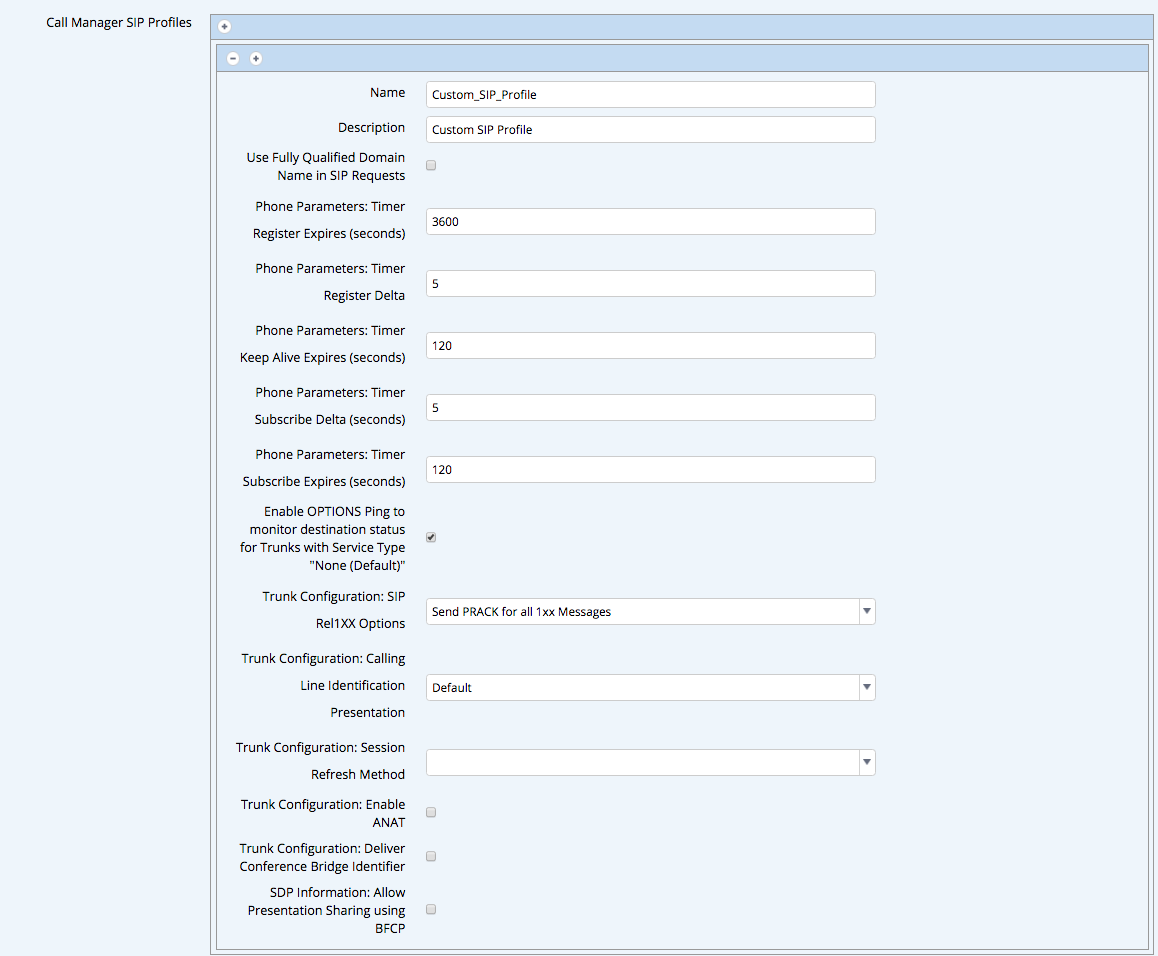
Call Manager SIP Profiles Reference¶
Field Name |
Description |
|---|---|
Call Manager SIP Profiles |
Entry box to add any number of SIP Profile definitions. |
Name |
Free text field to enter name of SIP Profile. |
Description |
Free text field to enter description of SIP Profile. |
Use Fully Qualified Domain Name in SIP Requests |
Check box to enable Use Fully Qualified Domain Name in SIP Requests. |
Phone Parameters: Timer Register Expires (seconds) |
Free text box to adjust the Timer Register Expired timeout. Default 3600 |
Phone Parameters: Timer Register Delta |
Free text box to adjust the Timer Register Delta. Default 5 |
Phone Parameters: Timer Keep Alive Expires (seconds) |
Free text box to adjust the Timer Keep Alive Expires. Default 120 |
Phone Parameters: Timer Subscribe Delta (seconds) |
Free text box to adjust the Timer Subscribe Delta. Default 120 |
Enable OPTIONS Ping to monitor destination status for Trunks with Service Type “None (Default)” |
Check box to Enable OPTIONS Ping. |
Trunk Configuration: SIP Rel1XX Options |
Drop-down providing options
|
Trunk Configuration: Calling Line Identification Presentation |
Drop-down providing options
|
Trunk Configuration: Session Refresh Method |
Drop-down providing options
|
Trunk Configuration: Enable ANAT |
Check box to enable ANAT |
Trunk Configuration: Deliver Conference Bridge Identifier |
Check box to enable Deliver Conference Bridge Identifier. |
SDP Information: Allow Presentation Sharing using BFCP |
Check box to enable Allow Presentation Sharing using BFCP |
