Activate Phone Status Service¶
System administrators with access to data/Settings can
see the Activate Phone Status Service check box that is enabled by default.
This indicates that the real-time information (RIS) data collector service is enabled
and is polling the Unified CM to obtain the latest phone registration status
information for phone instances stored in the VOSS Automate database. The polling
default interval is: 43200 seconds (12 hours).
For details, refer to Metrics Collection on the System Monitoring Configuration page.
However, When viewing a list of phones, the status action can be carried out by an
administrator who has been assigned a role that has an access profile to enable this action.
By default, an administrator above provider level can carry out this task from the
Role Management > Access Profiles menu - in this case, for relation/SubscriberPhone.
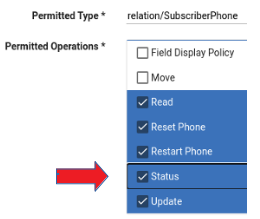
Carrying out this operation fetches the Unified CM phone IP address and status directly from the Unified CM and displays the data on the Phones list view Registration Status and IP Address columns, updating any existing data shown.
Important
Since the result of the status action is in real time, the current status of the list requires that the action carried out in order to see the latest values.
There is no caching of data resulting from this action. If any values show in the columns before carrying out this action, these would not be current, but are the cached values from the RIS data collector if it is enabled.
When carrying out the status action, the data in the Registration Status and IP Address columns can only be viewed.:
The latest data only shows for the current list of phones on the GUI.
The data in these columns is not stored in the database and cannot be exported.
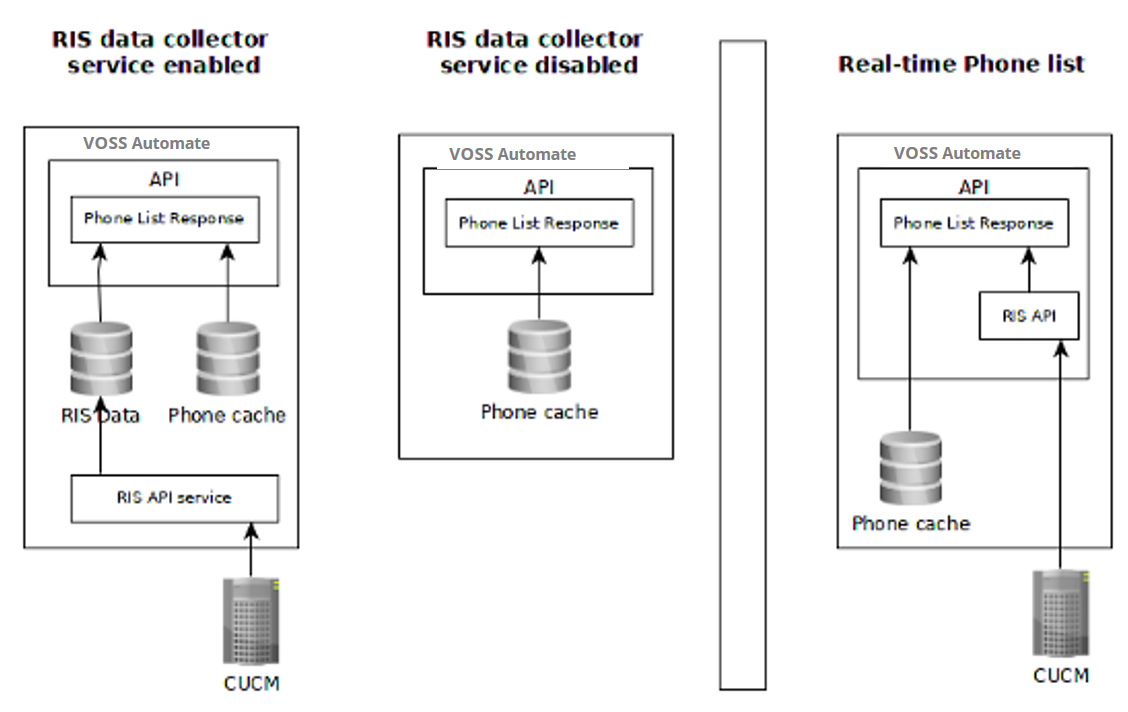
Note
Whether the real-time information (RIS) data collector service is enabled or disabled, if the status action is carried out from the phones list view, the operation will always fetch and display the current information for the displayed phones directly from the device.
The administrator’s access profile associated with the role needs to allow the administrator to carry out the status action.
The carrier-integrated Mobile device type is automatically added to the RIS API Excluded Device Types and therefore not fetched by the service.
When clearing or enabling the check box on data/Settings, log in on the platform
command line interface (CLI) and restart the service:
$ cluster run application app start voss-risapi_collector
Phone Status Service in the Logs¶
When clearing this setting and then restarting the (RIS) data collector service,
an app.log entry will show: "message":"RIS API service disabled".
Refer to the Platform Guide for commands to inspect log files.
Example log entry below (line breaks added):
2020-03-26T20:06:00.346577+00:00 VOSS-UN-2 deviceapi.background.risapi INFO
{"process_id":24,
"hostname":"VOSS-UN-2-voss-risapi-collector",
"name":"deviceapi.background.risapi",
"level":"INFO",
"utc_iso_timestamp":"2020-03-26T22:06:00.346268",
"request_uuid":null,
"user_hierarchy":null,
"user":null,
"message":"RIS API service disabled",
"line":330,
"parent_process_id":1
}
