Managing Intercom Lines¶
When the feature is set up, administrators will navigate to a site and then have access to a Intercom Lines menu under the Subscriber Management menu for the site.
A list view of Intercom lines are shown, where these can be added, deleted and modified.
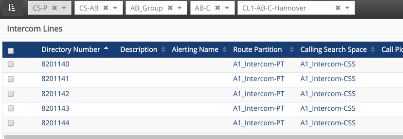
The Intercom lines detail form is more simplified than the Lines form, showing only the relevant fields.
Note
Intercom lines should be not be managed from the Lines menu.
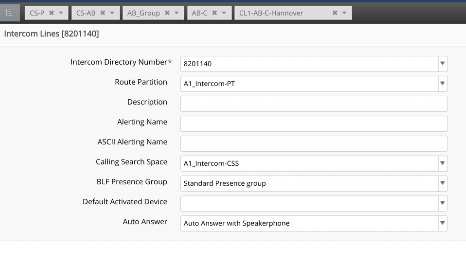
When adding or modifying these:
The Route Partition drop-down only shows Intercom partitions.
The Calling Search Space drop-down only shows Intercom calling search spaces.
For Default Activated Device, select the supported device from the drop-down list.
The Auto Answer drop-down only shows supported options.
If the Description field is left blank, it takes a default value “Intercom Line”.
