User Provisioning Use Cases¶
This following are two typical user provisioning use cases:
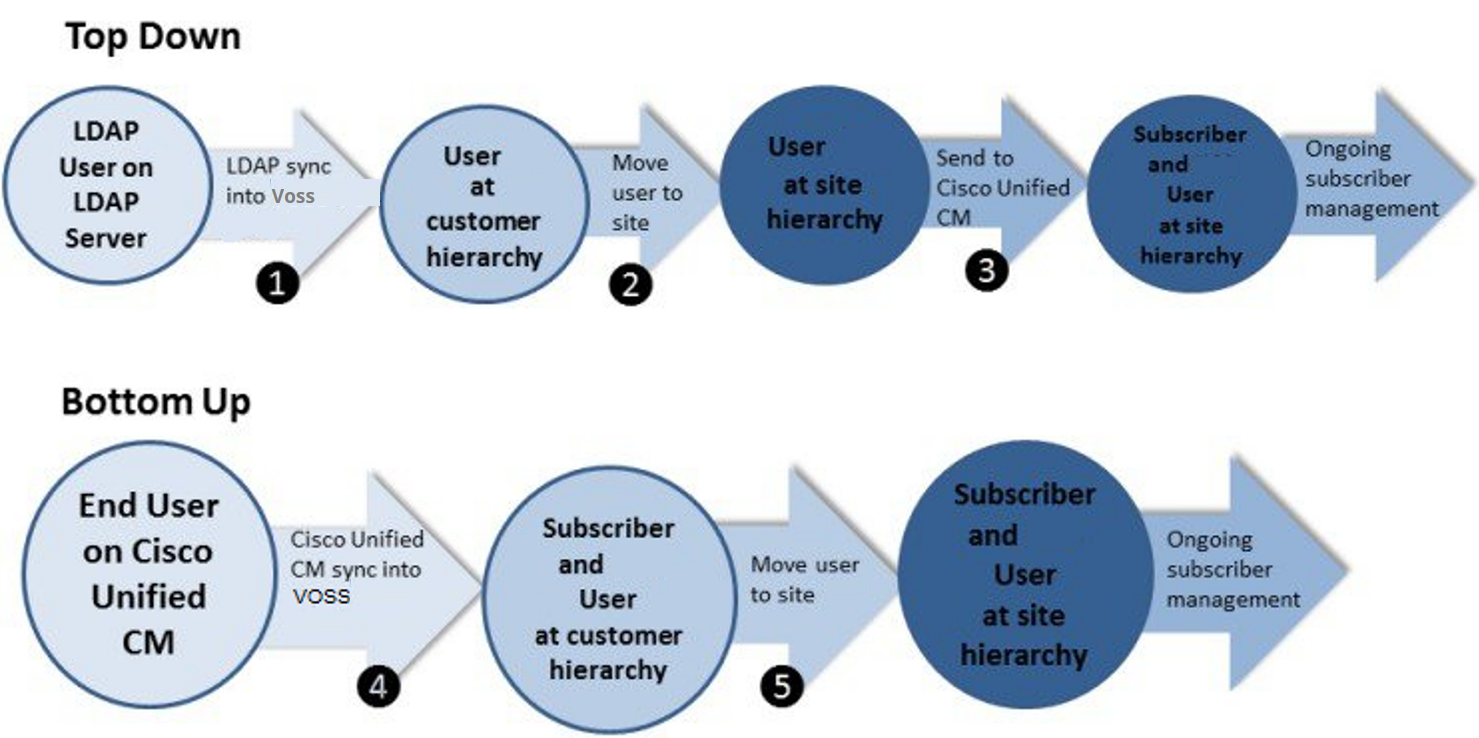
Use the following menus in VOSS Automate to perform the operations shown in the preceding figure:
User Management > Sync & Purge > LDAP Users
User Management > Move Users
Performed by any of the following:
User Management > Users
Subscriber Management > Subscribers
Subscriber Management > Quick Add Subscriber
User Management > Sync & Purge > CUCM Users, Lines, Phones
User Management > Move Users
In each diagram, the user starts on an external server, either an LDAP (for example, Open LDAP or Active Directory), or on Cisco Unified CM. When the user is synced into VOSS Automate, either a VOSS Automate User is created, or both a VOSS Automate User and Subscriber are created. For each step, the diagram also shows the hierarchy node where the user exists. The result in both cases is that both a Subscriber and a VOSS Automate User exist. From that point, the user is primarily managed from Subscriber Management.
