Add Phone-Based Registration Menus and Access Profile#
Overview#
The Phone Based Registration (PBR) menus must be added to the Automate menu layouts for Provider and Customer administrators that require access to the feature.
Note
The simplest way to configure the menu layouts and access profiles for PBR is to export the existing menu layouts and access profiles for the appropriate roles, and submit to VOSS GS team to create a customized version that includes current modifications.
Related Topics
PBR Menu Layout and Access Profiles#
The image shows a sample menu layout for PBR.
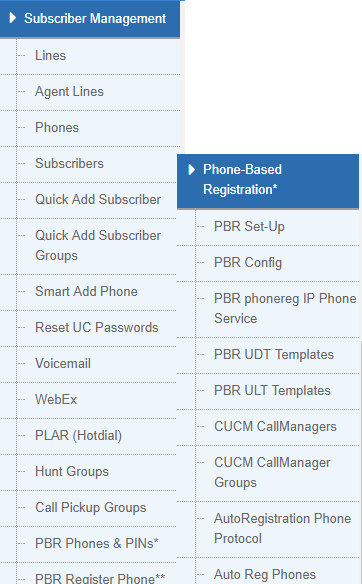
Add PBR Menus to Services#
The table describes the Phone-Based Registration menus to add under Services:
Menu to add |
Description |
|---|---|
PBR Set-Up |
|
PBR Config |
|
PBR phonereg IP Phone Service |
|
PBR UDT Templates |
|
PBR ULT Templates |
|
CUCM CallManagers |
|
CUCM CallManager Groups |
|
AutoRegistration Phone Protocol |
|
Auto Reg Phones |
|
Add PBR Menus to Subscriber Management#
The table describes the Phone-Based Registration menus to add under Subscriber Management Advanced Functions:
Menu to add |
Description |
|---|---|
PBR Phones & PINs |
|
PBR Register Phone |
|
Add PBR Views to Access Profile for Provider Admin#
Add the following PBR views to the access profile for Provider administrators (expose all operations):
view/RS_RegPhone_VIEW
view/RS_SetupReg_VIEW
data/RS_PBR_Config
data/RS_PBR_Device
