UCPrep Profiles#
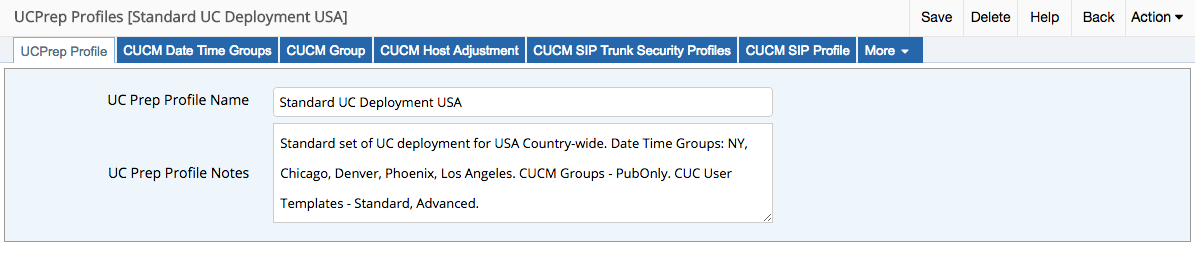
From the UCPrep Profiles menu, the list view shows all created profiles at the administrator’s hierarchy and below.
UCPrep Profiles are intended to be templates at a higher level in the hierarchy and are then cloned to a lower level for specific settings to a cluster. When cloning a UCPrep Profile the UC Prep Profile Name must be unique. The UCPrep Profile Notes should also be descriptive so that this information is available when the UCPrep Profile Push tool is used.
For example, a provider level profile may contain global element configuration that are not site or cluster specific. At a customer or site level, this profile can then be cloned and updated with configuration elements that apply to the customer or site.
UCPrep Profiles Reference#
Name |
Field Description |
|---|---|
UC Prep Profile Name |
The friendly name for the UCPrep Profile. This is the name populated into the push tooling above. |
UC Prep Profile Notes |
A field available to enter helpful information describing the UCPrep Profile. This is the field populated to the push tooling above. |
