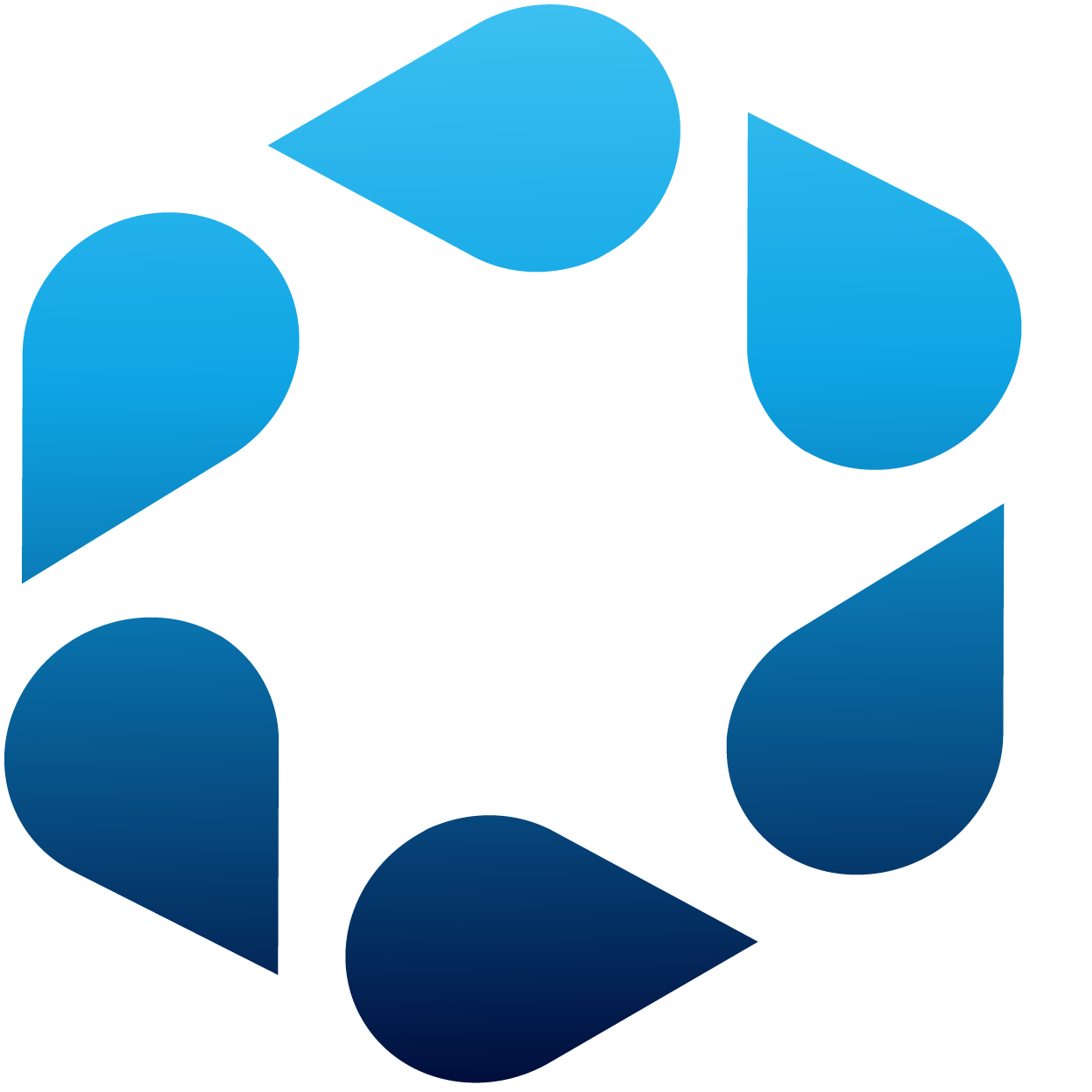 VOSS Automate
Documentation
VOSS Automate
Documentation
VOSS Automate 25.3
Automate 25.3 delivers significant advancements across multiple categories, including usability, integration, security, and performance. Usability improvements include enhanced search functionality, streamlined role management, and expanded Wingman AI Assistant capabilities, offering administrators better tools for task automation and troubleshooting. Integration updates focus on Microsoft enhancements, such as improved Flow Through Provisioning (FTP), optimized Tenant App Registration, and support for Microsoft Defender use cases. Security enhancements include refined permissions management, improved API logging, and updates to address vulnerabilities. Performance and reliability are bolstered through fixes for sync failures, improved dashboard functionality, and optimized workflows for Webex and Microsoft environments. Additionally, the release resolves numerous defects, ensuring smoother operations across platforms, dashboards, templates, and core functionalities. Full details can be found in the Release Notes.
Highlights in Automate 25.3

Support Update Sync Flow Through Provisioning for Microsoft Users
Support for Flow Through Provisioning (FTP) is based on update activity in the sync, which enables scenarios such as automating the orchestrated move of users between sites. This extension of the automated flow through capabilities enables more actions to be handled automatically by the system without the need for administrators to initiate the changes.
It is now possible to configure rules and behavior to process FTP during update syncs affecting Microsoft users. Previously, FTP would only be triggered when new user records were created during a data sync. Now, it is possible to invoke provisioning during an update of an existing Microsoft user record - for instance noting the city changed and moving the user to a new site based on that directory change. The use of filter criteria and default settings for Subscriber Profiles and Number Management handling, enables administrators to configure their environment to automatically handle user provisioning, when changes are triggered from data syncs affecting users.
Role Management System Optimization
It is now possible to perform Direct Role Assignment, reducing complex role cloning across hierarchies. This allows administrators to use roles straight out of the box, without the need to clone them. Administrators can still clone roles and their elements to fine-tune their exact business needs, but it is no longer a requirement in order to use roles. This also reduces complexity and confusion due to multiple cloned roles with the same names across various hierarchies.


Microsoft Tenant App Registration Enhancements
This feature supports the functionality to split up the permissions and rights across multiple application registrations from a security and functionality perspective.
Extend Wingman AI Assistant Capabilities
This release expands Wingman AI Assistant capabilities to further drive administrator efficiencies in completing tasks or querying for key information and metrics. The expanded capabilities are:
- Introducing an enhanced agentic chat interface, which tracks conversation history, provides real-time progress updates during query processing, and conversation context awareness. This means that admins can have multiple threads with the agent with different contexts, purposes, and history, driving more powerful and effective outcomes.
- Action recommendations have been expanded to supporting all actions on an administrators menu layout. This provides a quick and easy way for admins to initiate actions, further streamlining admin adoption and training.
- The agent can now access a wider range of data resources in the system to respond to admin queries across the product suite. This improves its ability to deliver a wider set of outcomes to admins by ensuring the Wingman capabilities can be realized across the products enabled on the platform (such as Assurance, Analytics, and other products).
- Introducing a new guided troubleshooting workflow to enable a structured and intelligent analysis for admins to quickly investigate, identify, and resolve issues. An initial use case will be Microsoft Teams call quality, with more use cases planned.


Microsoft Defender for Office & Endpoint
This feature delivers many of the core capabilities of the VOSS platform to the security management space, including segmentation, role-based access, and configurable user experience and dashboards. This release brings support for an initial range of MACDs and dashboards related to Microsoft Defender for Office and Defender for Endpoint use cases. This enables the ability to provide controlled and segmented access to administration and key reporting metrics outside the central SecOps. This enables faster responses and enabling processes that better support the business needs from a security perspective while maintaining control and consistency in the environment.
System User Audit and Cleanup Process
This enhancement solves data discrepancies due to workflow or sync failures when users are created, updated, or deleted as part of automated workflows during provisioning or data syncs. This will address scenarios where users do not have all their services correctly stamped or co-located at their sites.


Improve Search Performance and Experience
It is now possible to search values in dropdown lists with "contains" criteria. Before this change, dropdown lists could be searched only by specifying values that had a "starts with" criteria. Operationally, this has a major usability improvement where administrators can find their intended resource much quicker than before. Certain system dropdowns contain a link you can click to go directly to the entity referenced in the drop-down. For example, when looking at existing roles admins can see a link next to the dashboard and menu layout drop-downs to navigate straight to the entity to see what the configuration looks like.
Small Enhancements and Bug Fixes
In addition to the new features in this release, we've added a variety of updates to optimize and improve workflows, usability, customization, accessibility, and performance in the Admin Portal. You can find further details, including links to the relevant topics, at What's New by Feature.



