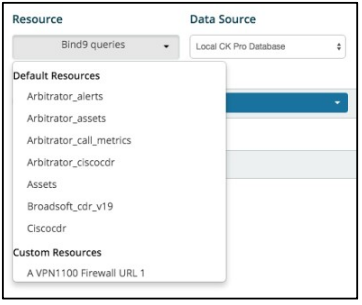Configure Data¶
Two drop-down menus are available in the top left corner of the Widget Editor screen: Resource and Data Source.
The Resource drop-down contains a list of all of the search definitions that have been defined. When editing an existing widget within a dashboard the default name is the search definition used for that dashboard. However you can use this to pull data onto a widget from any defined search definition thus creating a dashboard of widgets that analyze data from multiple data sources (Ex: Firewall, DNS, Router, Application)
From SP66, new data definitions are also available for:
VOSS Automate MSgraph, MSteams, and Spark objects (search for
msgraph,msteams,spark).Webex API data (search for
webex).
The Data Source tab contains all of the databases to which the VOSS Insights platform has access. This can be its local database or it can contain multiple databases. Adding new Data Sources is described in a later section.