Add Customer CDR Folders¶
Log in via the command line interface to the Arbitrator selected to receive CDR data from the CUCM.
Use the admin credentials to log in.
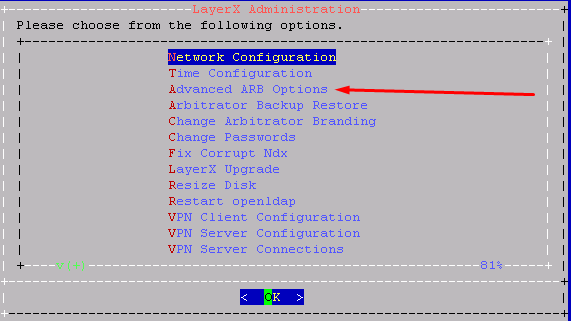
Navigate to Advanced Arb Options (as shown above) and click ok.
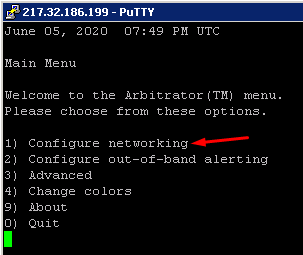
Now press 1.
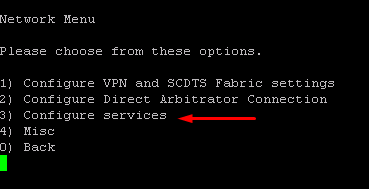
Now press 3.
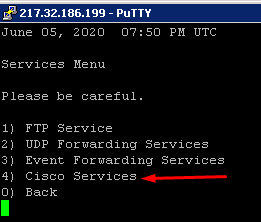
Press 4.
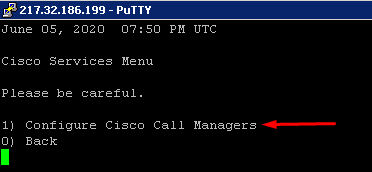
Press 1.
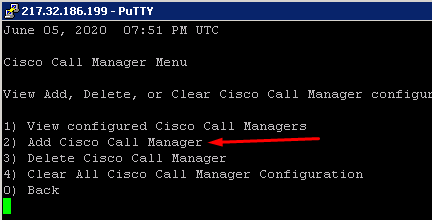
Press 2.
This will open the screen below.
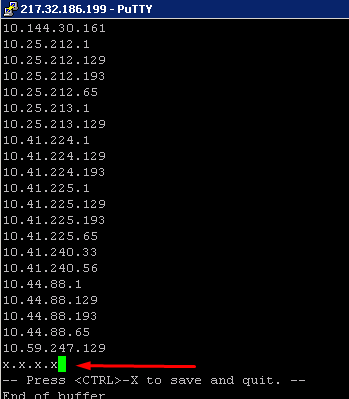
Add the IP Address of the call manager then press <CTRL>-X to save.
