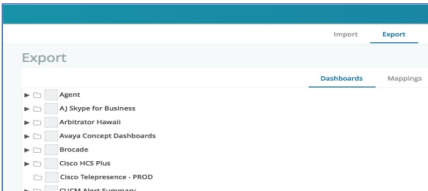Import/Export Wizard¶
Click the Admin drop-down and select the Import/Export Wizard option
This function allows for dashboard templates to be saved and moved between systems. Click on this option and a window opens showing two options (Import and Export):
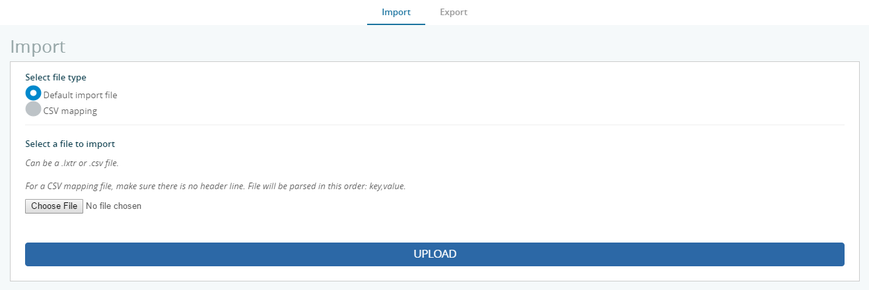
Import: This allows you to select a saved template and import it into your system. The saved files are in a proprietary format (
.lxtr).With a CSV Mapping import, options are available to create, overwrite or append the new mappings.
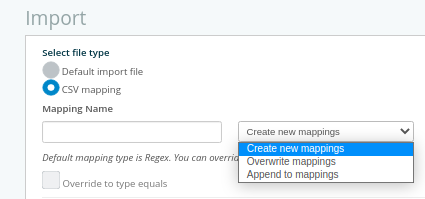
Click Choose File, select the required file and click Upload. The dashboard template will be imported into the system where you can modify, customize and arrange it as needed.
Export: This allows you to select a dashboard template on your system and export it to another system. Click Export to open a window showing all of your dashboards as well as a ‘drop zone’. Drag and drop the dashboards you wish to export and click Export when complete. The
.lxtrfile will be saved to your local computer.