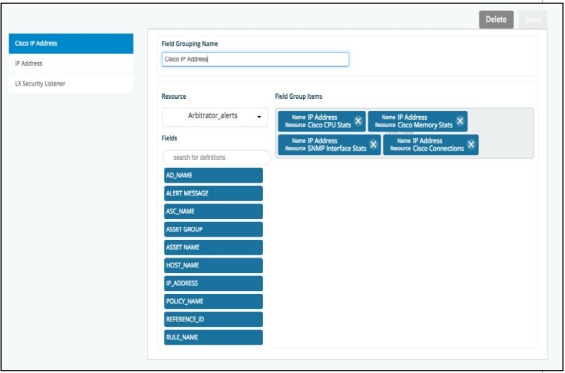Edit Field Groupings¶
Click the Admin drop-down menu and select the Edit Field Groupings option. This function will pull up another window where you will be able to define and label similar groups of data that will provide for common analysis and drill down functions on a single dashboard.
An example is the device IP address from three different data resources such as SNMP Query Stats, API Calls and Log Data. This will allow all of the drilldown functions defined in a widget to recalculate the data associated with these multiple data sources on a single dashboard.