Arbitrator Licensing¶
The Arbitrator License remaining days is displayed in the UI upon login.

This VIEW - License Expiration setting can be enabled or hidden from the Permission Groups on the ACCESS CONTROL:
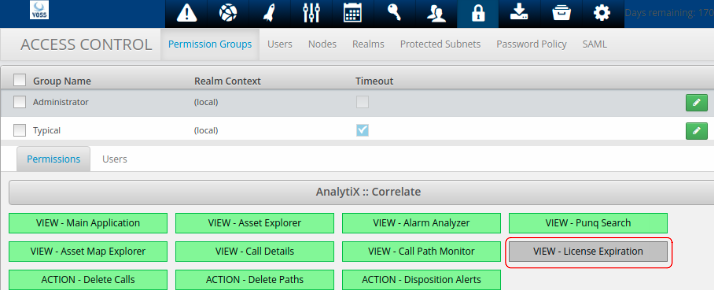
Alternatively, to see how many days left from the main menu for the logged in user:
Choose About
Check the DAYS LICENSED and DAYS REMAINING values.
To load a license file:
Obtain the license file
Choose About
Click EDIT PRODUCT KEY and replace it with the one from the licence file.
