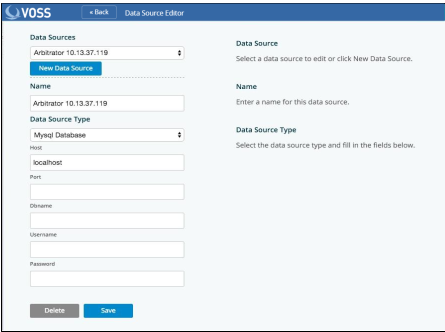Data Sources¶
Open up the Main Menu window and select Data Sources toward the bottom. This will open the Data Source Editor page which provides many options to connect to outside data sources.
The system has the ability to extract data from any SQL data source as well as all VOSS systems. The Data Sources window will show all of the data sources from which the system is currently configured to extract. To add a new data source click the blue New Data Source button and enter a Name for it.
Next choose the type in the Data Source Type window. This window is context sensitive and will display options based on the data source type selected (i.e. MySQL versus Sqlite). Enter the required credentials and name of the data source and click Save. This source will now be available extract data and define Resources.