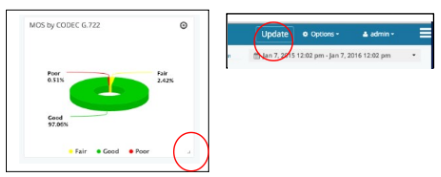Position Widgets¶
Click the Options drop-down and select the Position Widgets option. This will put the dashboard in a mode that allows you to move the widgets around the page plus resize the boxes. When you hover over a widget a corner symbol appears in the bottom right corner. Grab that corner to drag and resize the box. To move the entire widget just grab the widget anywhere and drag it to the desired location. When complete be sure you click Update in the top right corner to save the new dashboard positioning.