Definitions, Fields and Filters¶
Below the Resource drop-down menu are three sections titled Definitions, Fields and Filters.
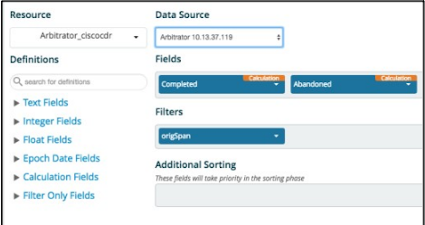
Definitions are broken out by type (Text, Integer, Float, Epoch Date, Calculated and Filter Only fields) based on the data type extracted from the Search Definitions previously created and associated with this widget. You will only see the Definitions that are available based on the Resource chosen.
Fields is where you drag and drop the specific field from the definitions that you want to analyze on the widget. As many fields as required may be added to a single widget. See Field Analysis below.
Filters allow you to set a filter definition for that widget, i.e. filter on only values greater than 200. These filters allow the widget to be created to provide analysis of the data based on the specific context. See Filter Analysis below.
Example: The figure below shows a Widget that is analyzing Average and Maximum Packet Loss over time while filtering to display only the values that are between 0 and 100 for each data element.
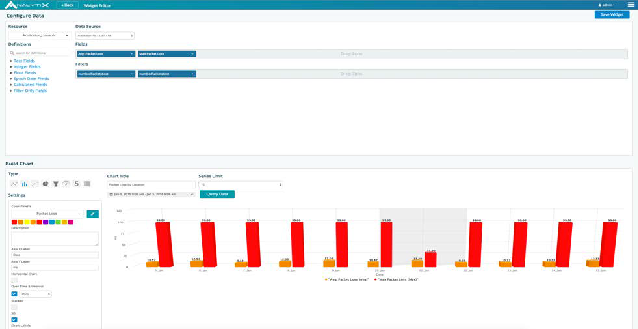
Additional Sorting allows you to set the starting order for fields that appear in a table. Utilizing this field allows the column sort to be pre-set based on the fields dropped into this bar.
