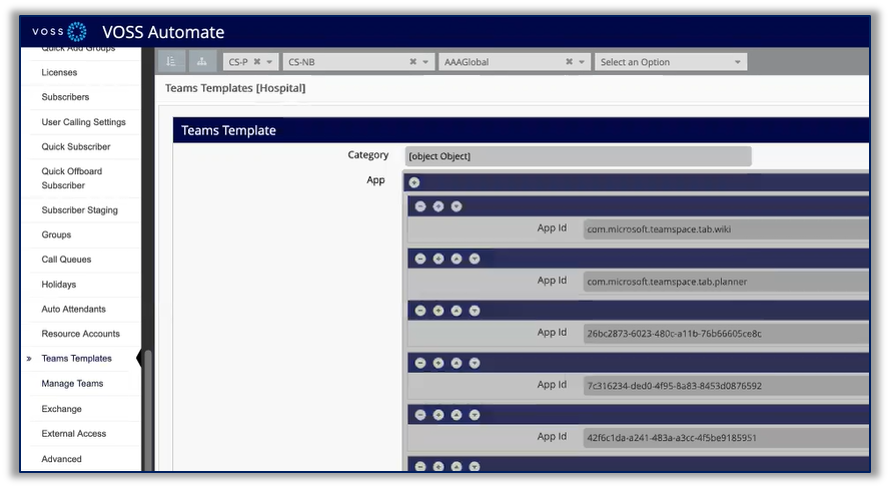MS Teams Templates#
VOSS Automate allows you to import templates from the Microsoft Teams online portal. You can view the settings for these teams templates, and apply templates to the teams you can manage from within VOSS Automate.
From within VOSS Automate, you cannot add, modify, or delete teams templates.
Note
Microsoft teams templates can be used to create teams, channels, and apps that will be available to users with common needs or a common project.
A Microsoft end user, working through a Microsoft client (desktop or phone), can add a team from a team template that has been pre-configured with resources, such as team-specific channels or applications. Users added to the team will then have access to the resources set up for the team via the template.
To view Microsoft teams templates from the VOSS Admin Portal, go to (default menus) Subscriber Management > Teams Templates. Click on a template in the list to view its settings.
Related Topics