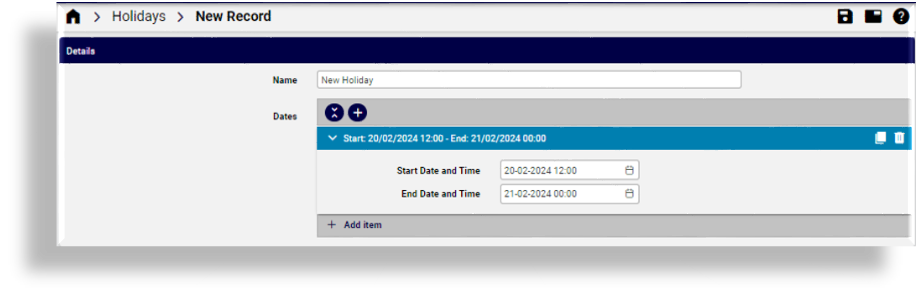Holidays#
VOSS Automate allows you to add, edit, and delete holidays (days where your business is closed due to holidays in your region). On holidays, you may want to automate how incoming calls are routed.
To access this feature, go to (default menus) Subscriber Management > Holidays to open the Holidays list view for Microsoft subscribers.
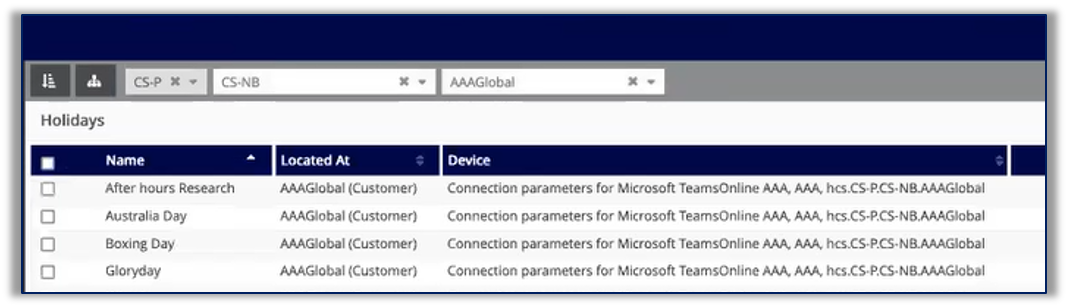
Click the Plus icon (+) in the list view to create a holiday. Or click a holiday in the list view to update it or delete it.
Note
You can set a start date and time, and an end date and time. The time selection is in 15 minute intervals.
Changes you make in VOSS Automate or in Azure are synced.