Create Restricted API Role and Admin User#
Overview#
The Phone Based Registration (PBR) Web service initiates transactions on behalf of the end user that is registering a phone. This requires a limited role to provide the least privilege to this user.
Related Topics
Create a Restricted API Access Role at the Provider Hierarchy#
Browse to Role Management.
Click Roles and then Add.
Complete the form as follows:
Name: PBR_RestrictedAPIAccess
Menu Layout: RS_PBR_Restricted_Menu
Access Profile: RS_PBR_RestrictedAPIAccess
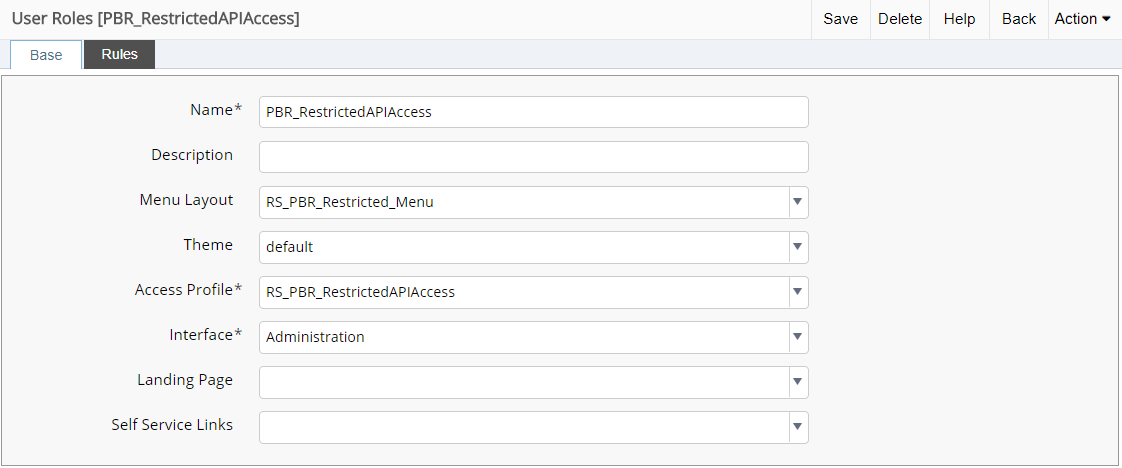
Figure 3: Sample Restricted API Access Role
Create a Restricted API Access User at the Provider Hierarchy#
Browse to Admin Users.
Click Add.
Complete the form and select PBR_RestrictedAPIAccess for the role.
Note the email address and password.
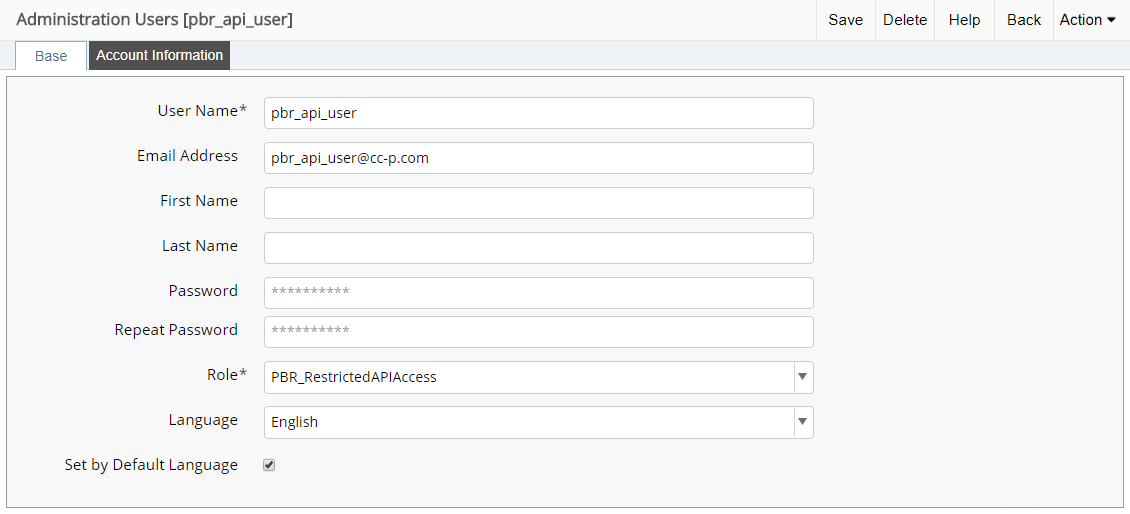
Figure 4: Sample Restricted API Access user
