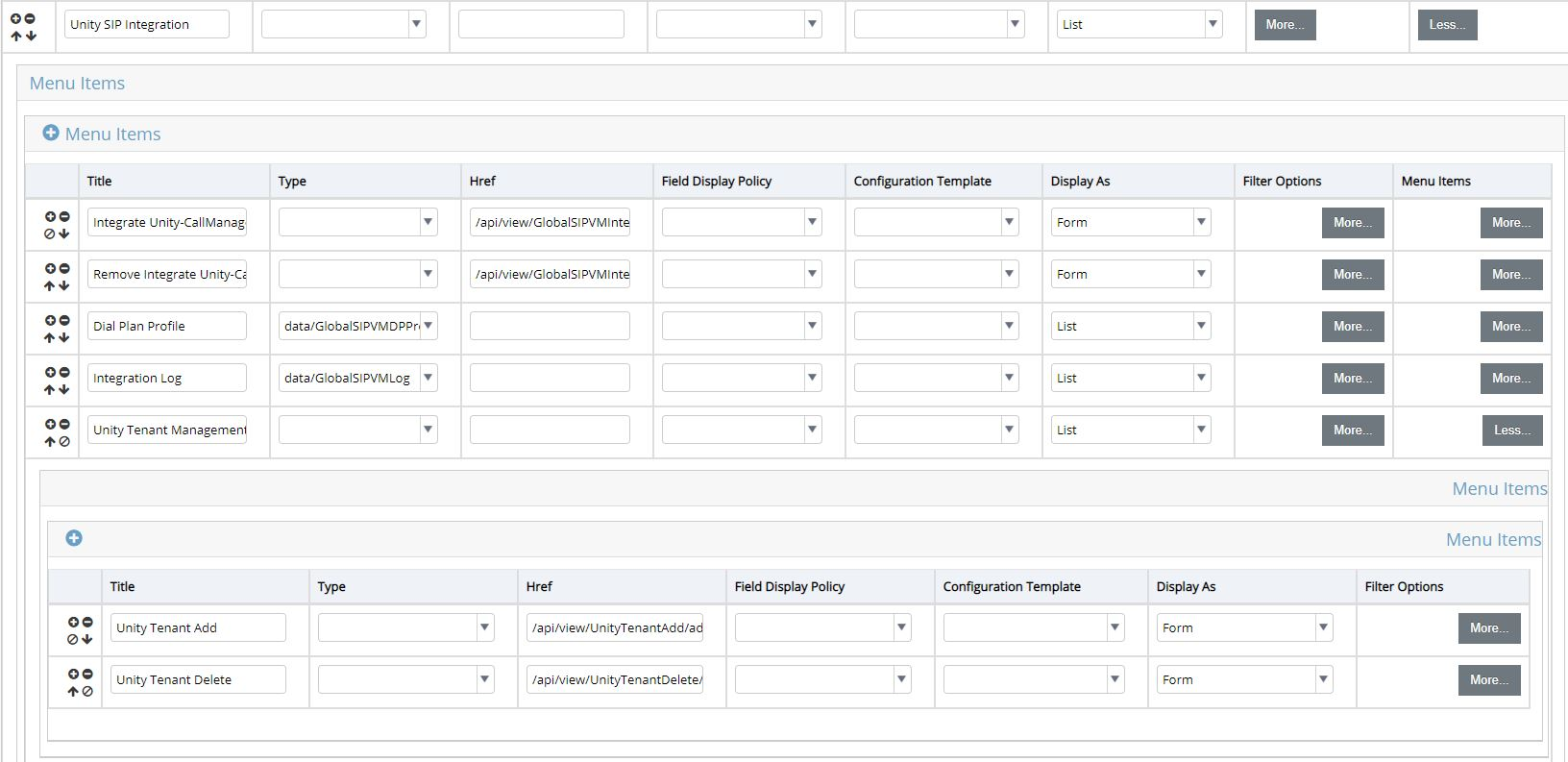Configure the Unity SIP Integration Menu Layout#
Login as an administrator with sufficient rights to change menu layouts.
Click Role Based Access > Menu Layouts.
Select the required menu.
Configure the menu layout as shown below under Unity SIP Integration.
Click Save.
Title |
Type |
Href |
Display As |
|---|---|---|---|
Unity SIP Integration |
List |
||
Integrate Unity-CallManager |
/api/view/GlobalSIPVMIntegration/ add |
Form |
|
Remove Integrate Unity-Call Manager |
/api/view/GlobalSIPVMIntegration Delete/add |
Form |
|
Dial Plan Profile |
data/GlobalSIPVMDPProfile |
List |
|
Integration Log |
data/GlobalSIPVMLog |
List |
|
Unity Tenant Management |
List |
||
|
/api/view/UnityTenantAdd/add |
Form |
|
|
/api/view/UnityTenantDelete/add |
Form |
See also Unity SIP Integration Menu Layout illustration: