Dial Plans#
This menu allows you to view, delete, and export existing dial plans, and add new dial plans.
Important
The Dial Plan Management Tool and associated menus is visible in an Enterprise environment, and hidden on Provider deployments. To expose this feature on Provider deployments, set the Global Setting “Enforce HCS Dial Plan” to No. For details, see:
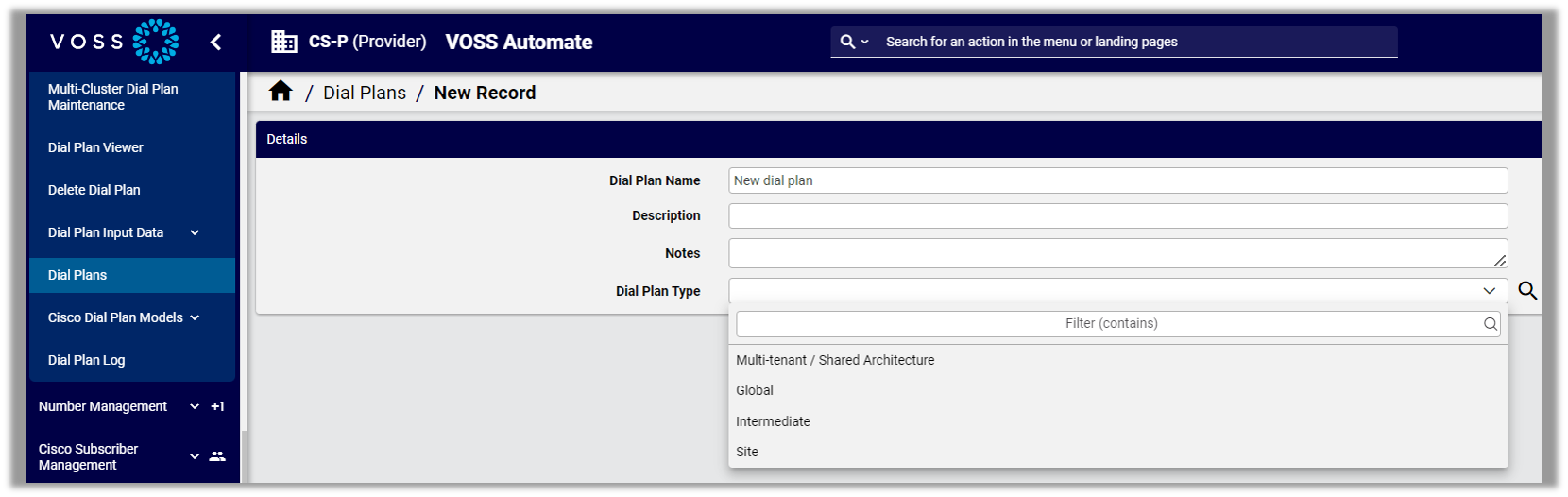
When adding a new dial plan via the Dial Plans menu, you can choose the dial plan type - either of the following:
Multi-tenant / Shared Architecture
Global
Intermediate (allows you to push a dial plan at Intermediate node)
Site
All dial plans you add can be viewed on the Dial Plans list view.
The Dial Plan Management Tool allows you to add dial plans at the site hierarchy, customer hierarchy, or at intermediate nodes, which is useful for multicluster/multicountry customers.
Intermediate node dial plans allows you to create country dial plans at the intermediate node, which use macros to pull input data from the global data at the intermediate node. This reduces the amount of hardcoded elements in the dial plan template; instead it is mostly driven by the global input data.
