Introduction to Access Profiles#
Overview#
Access profiles define the model types that a user is allowed to access, and are assigned to users via Roles (default menus: Role Management > Roles).
Note
Access profiles are subject to the following requirements:
Default access profiles |
These adhere to the following hierarchy of permissions: Provider > Reseller > Customer > Site. For instance, default Customer access profiles have less permissions than Provider access profiles. |
Cloned access profiles |
A cloned access profile has equal or less permissions than the access profile of the admin user who creates the clone. |
When a system upgrade is performed, the default access profiles are updated in accordance with the above.
Note
Existing cloned access profiles are not upgraded. You have to manually update them, or re-clone and modify them from the upgraded, default versions as needed.
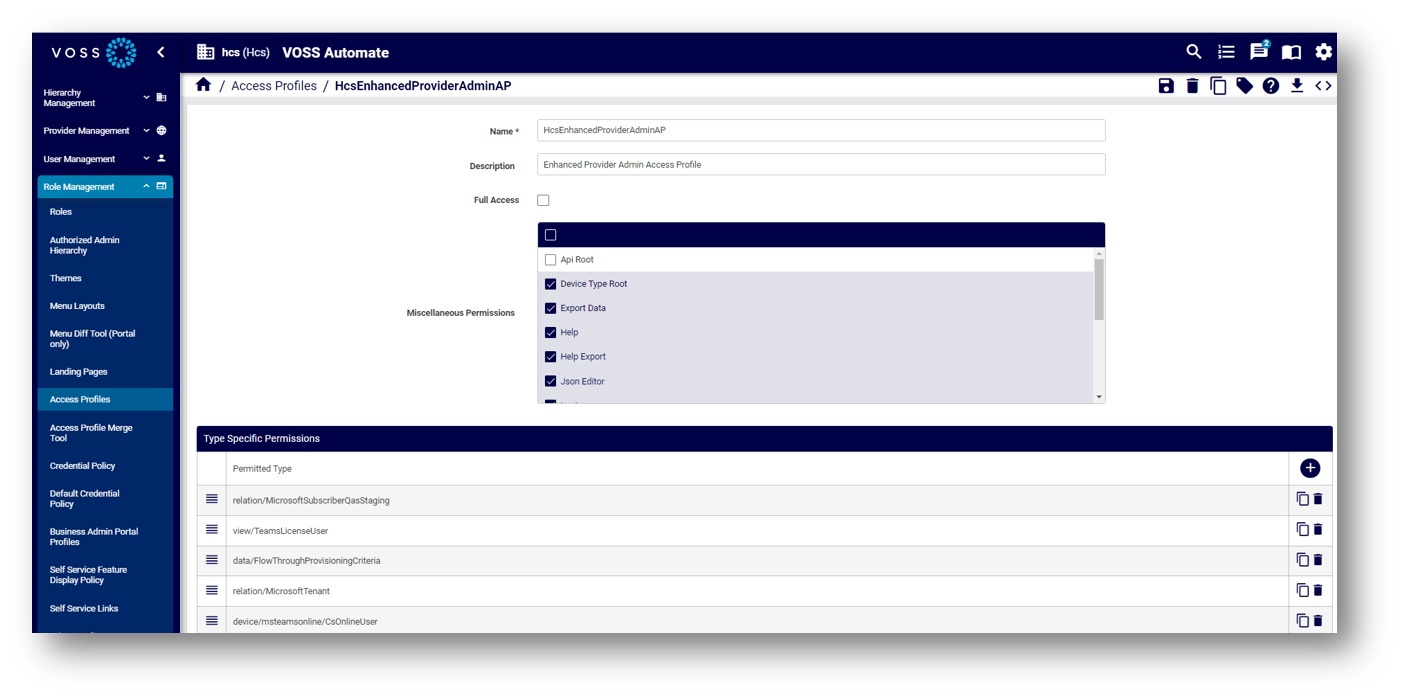
Related Topics
Manage Access Profiles#
Admins at a higher level than Provider admins can view, add, edit, and delete access profiles via (default menus) Role Management > Access Profiles.
The list view shows existing access profiles added to the system.
To add an access profile, click the Plus icon (+) from the list view, then fill out details on the configuration screen.
To delete an access profile, select an access profile in the list view, then click the Delete icon.
To edit an access profile, click on the access profile in the list to open the configuration screen.
The table describes configuration options when adding or editing an access profile:
Title |
Field Name |
Description |
|---|---|---|
Name * |
name |
The name that is given to the access profile. |
Description |
description |
A description for the access profile. |
Full Access |
full_access |
Enabling this flag, grants the user full system access. |
Miscellaneous Permissions |
miscellaneous_permissions |
The list of miscellaneous operations permitted by this access profile. |
Type Specific Permissions |
type_specific_permissions |
Configure permissions per model type for this access profile. These permissions override any Permitted Type permissions using a wild card “*” of the same type. |
Type Specific Permissions
Title |
Field Name |
Description |
|---|---|---|
Permitted Type * |
type |
The type that is permitted by this Access Profile. This field supports the use of the * wildcard. The wildcard can be retricted by a Type Specific Permission of the same type. |
Permitted Operations |
operations |
The operations that are permitted by this Access Profile for the given type. |
