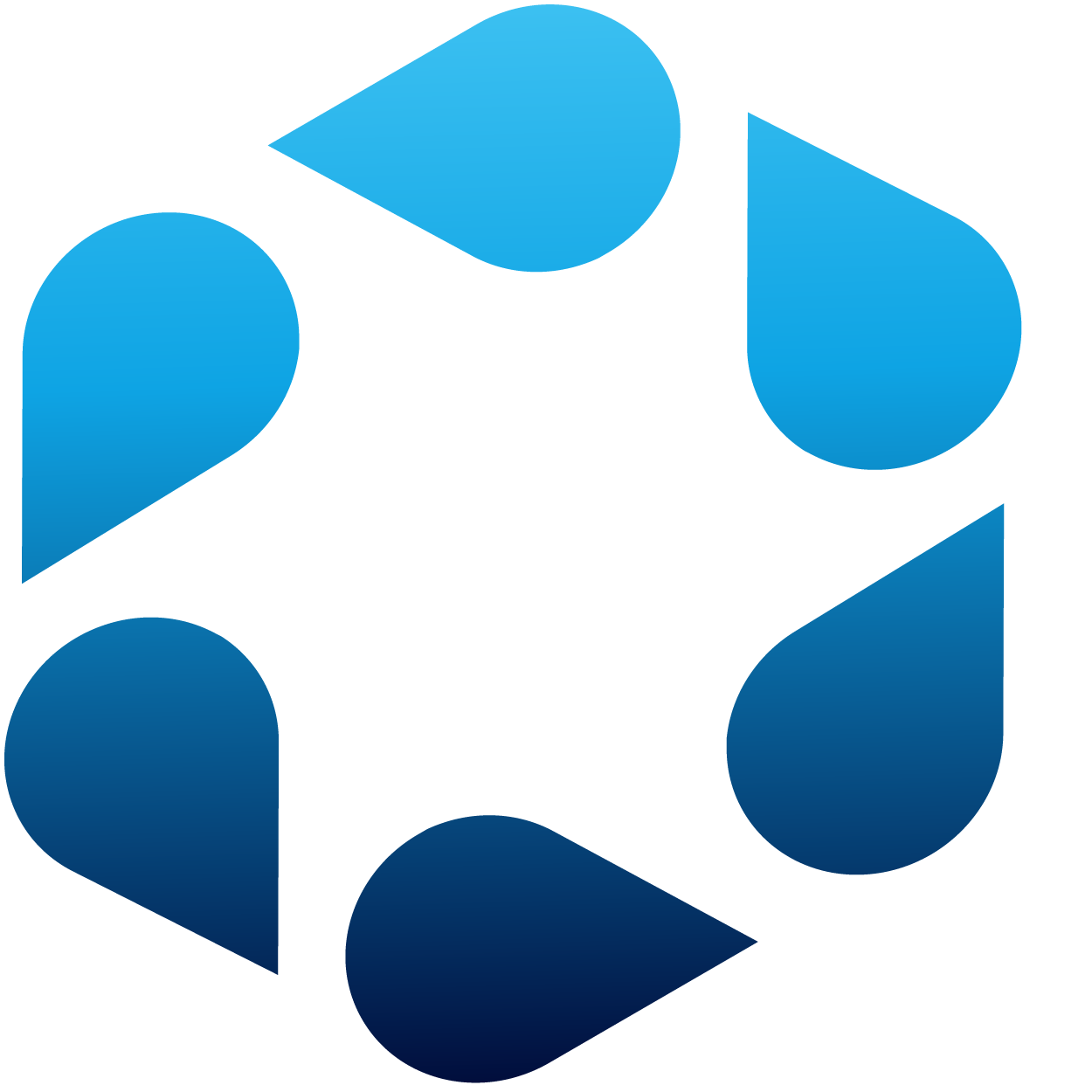 Automate 24.1-PB1 Documentation#
Automate 24.1-PB1 Documentation#
This maintenance release for Automate 24.1 addresses a range of defects, adds performance optimization, and introduces a number of small enhancements. For example, we now support the ability to manage authorized admin users for Microsoft Call Queues and Auto Attendants, and provide greater flexibility around SSO configuration. Additionally, we've enhanced the Microsoft offboarding and onboarding functionality, and include several important security updates for Self-service. For a comprehensive overview, be sure to review the Release Notes.
new_releasesSee what's new in 24.1-PB1
Release details for VOSS Automate 24.1-PB1
| HTML | Description | |
| picture_as_pdf | Release and Upgrade Notes for 24.1-PB1 (latest) | Release Notes provide build details, and a list of all new features, enhancements, and bug fixes in the relevant release. Upgrade notes are included in the release notes, and describe configuration changes that may be required as part of the relevant upgrade. |
| picture_as_pdf | MOP for 24.1-PB1 Install (latest) | The Method of Procedure (MOP) document accompanies the Upgrade Notes, providing download and install details specific to the relevant patch release. |
| picture_as_pdf | VOSS Automate Compatibility Matrix | Application and VOSS Automate Adaptation version compatibility, as well as tested browser and VM versions. |
new_releases Docs: What's New by Feature
archive Docs-24.1-PB1.zip: (All 24.1-PB1 PDFs up to latest patch bundle)
Guides for deploying, managing, and operating VOSS Automate and associated UC apps, using the command line and GUI.
| Core Feature Guide | Assists administrators with the configuration and management of the system from the Administration GUI. | picture_as_pdf |
| Platform Guide | Describes how the VOSS Automate platform supports high-level functions such as: Installation, upgrades; Application and process manipulation; Clustering of multiple nodes with High Availability (HA) and Disaster Recovery (DR) capabilities; Backup creation and restore; Scheduling of tasks; Security implementation and System diagnostic. | picture_as_pdf |
| Self-service | Provides instructions on using the Self-service interface to: View basic telephone information such as phone numbers and lines; Add, edit or delete personal phones; Manage aspects of a phone's lines such as line label, management of missed calls, visual and audible message waiting indicator (MWI) setting, and ring settings; Configure telephone services such as Voicemail, Do Not Disturb, Call Forwarding and Speed Dial. |
picture_as_pdf |
| Best Practices Guide | Provides best practices for critical VOSS Automate operations, including: Web weights; Overload limits (session and throttle limits); Onboarding customers and users; General data sync principles; Sync with Cisco Unified CM Sync, Cisco Unity Connection, LDAP, Webex App, etc.; API Performance; Transaction archiving and Administration portal setup. |
picture_as_pdf |
Guides for installing and upgrading VOSS Automate. For Patch Bundle upgrades, also see the Previous Releases.
| VOSS Automate Compatibility Matrix | Application and VOSS Automate Adaptation version compatibility, as well as tested browser and VM versions. | picture_as_pdf |
| Architecture and Hardware Specification Guide | Describes best practices on how to deploy VOSS Automate as either: a single node, or a cluster of multiple nodes with High Availability (HA) and Disaster Recovery (DR) qualities. |
picture_as_pdf |
| Install Guide | Provides an overview of the deployment of the VOSS Automate system on VMware. | picture_as_pdf |
| MOP for 24.1-PB1 Install (latest) | The Method of Procedure (MOP) document accompanies the Upgrade Notes, providing download and install details specific to the relevant patch release. | picture_as_pdf |
| Health Checks for Cluster Installations Guide | Provides a brief checklist for VOSS Automate installation, deployment and maintenance. | picture_as_pdf |
Advanced administration and configuration.
| Multi-Cluster Deployments Technical Guide | Provides an overview of VOSS Automate's current support for multi-cluster customer deployments. It offers several best practice recommendations pertaining to: Global Directory Search, User Integrations, Day 2 User and Feature Provisioning, Dial Plan Management, Overbuild, etc. |
picture_as_pdf |
| Advanced Configuration Guide | Describes specific high level tasks performed by administrators higher than Provider level, for example: System Monitoring; Login Banners; Business Admin Portal Configuration - for example, which features are exposed in the Business Admin Portal; Feature Package Customization, e.g. Field Display Policies |
picture_as_pdf |
| BulkLoader Provisioning Guide | Briefly describes the methods available to bulk load information into VOSS Automate: VOSS Automate Administration Tools Menu; Bulk Load Templates; Bulk Loader Template Reference Set |
picture_as_pdf |
| Provider HCS Dial Plan Management Support Guide | The main purpose of the Dial Plan Model is to create a pre-integrated baseline configuration of Unified Communications Manager applications. Describes how the Dial Plan Model can be integrated into the platform and the service provider infrastructure with minimal effort. The Dial Plan Model configures not only end customer equipment like Unified CM or on-premises routers, but also the interaction with aggregation layers using products such as Cisco Session Management Edition, or Session Border Controller for those functions. The standard configurations are provided, but the service providers must customize parts of the model for a particular environment. |
picture_as_pdf |
| API Guide | The REST-based API covers all functionality provided by the product and includes a comprehensive JSON-based schema with schema rules, metadata and data that simplifies integration. | picture_as_pdf |
| API Reference | VOSS Automate API reference available alphabetically by model name and by model type. | N/A |
| Language Pack Guide | Assists administrators with the configuration of language packs. Outlines the alternative languages on VOSS Automate and their use. When a preferred language is activated, it overrides the default setting and the user is presented with their language choice in both the Administrator and Self-service User Interfaces. |
picture_as_pdf |
| Licensing and Subscriber Data Export Guide | Outlines license activation and how licenses are applied. | picture_as_pdf |
| Named Macro Reference | Reference of named macros available. | N/A |
| Open Source License Usage | Open source components used by VOSS Solutions in the VOSS Automate application. | picture_as_pdf |
| HTML | Description | |
| picture_as_pdf | VOSS Automate 24.1 - Microsoft Customers, Upgrade Planning for App Registration | This guide describes considerations for upgrade planning, and provides the steps for Microsoft customers to take pre and post upgrade to VOSS Automate 24.1 to add application (app) registration as an authentication and authorization method for MS Teams PowerShell support. |
| picture_as_pdf | VOSS Automate Technote - Single Sign On (SSO) with Microsoft Entra | This technical note will take you step-by-step through one example of configuring VOSS Automate and Microsoft Entra for SSO. |
You can find the download location of the MOPs and release notes in the Software Details
| NBI Technical Description and Deployment Guide | Technical specification and deployment guide for the NBI module for VOSS Automate | picture_as_pdf |
| NBI Install Guide | Generic installation guide for the NBI module for VOSS Automate | picture_as_pdf |
| NBI Troubleshooting Guide | Troubleshooting guide for the NBI module for VOSS Automate | picture_as_pdf |
General resources, including training videos, flowcharts, glossary, Index.
Flowcharts links available in the documentation.
- Audit Number Inventory
- Cisco Webex Workflow
- Configure VOSS Automate for Microsoft Services
- E164 Inventory Management (Provider)
- End to end Customer and Site Dial Plans
- End to end Customer Level Configuration
- End to end Customer Services
- End to end Data Sync
- End to end Hierarchies and Customer Configuration
- End to end Manage Devices (Cisco
- End to end Manage Devices (General
- End to end Manage Subscribers
- End to end Number Management
- End to end User Import
- End-to-End Customer Process with Multi-vendor
- Flow Through Provisioning Workflow
- Hybrid Cisco-Microsoft User Provisioning
- Install Phone Based Registration
- Microsoft Configuration
- Microsoft Exchange Overview
- Microsoft Overview
- Microsoft Quick Start
- Microsoft Subscribers
- Microsoft User Move Configuration
- Microsoft-Cisco Hybrid Overview
- Number Cooling
- Phone Based Registration Configuration Per Customer
- Phone Based Registration Overview
- Register a Phone
- Set up Phone Based Registration
- Setting up Entitlement
- Sync with Flow Through for Cisco Webex
- VOSS Automate Authentication and Authorization for Microsoft
Glossary and Index in the documentation.
| Glossary in Core Feature Guide | Commonly used terms and acronyms |
| Alphabetical Index | Features, Flowcharts, CLI commands, Macro function reference |
This page provides resources for previous releases of Automate, including release and upgrade information and release Patch Bundle Method of Procedure (MOP) updates. We recommend that you upgrade Automate often to stay current with the latest fixes and enhancements.
These links provide information on new changes in previous releases.
What's New in 24.1-PB0What's New in 21.4-PB5
| HTML | Description | |
| picture_as_pdf | Release & Upgrade Notes for 24.1 | Release Notes provide build details, and a list of all new features, enhancements, and bug fixes in the relevant release. Upgrade notes describe configuration changes that may be required as part of the relevant upgrade. |
| picture_as_pdf | Release & Upgrade Notes for 21.4-PB5 |
| HTML | Description | |
| picture_as_pdf | MOP for 21.4-PB5 Install | The Method of Procedure (MOP) document accompanies the Upgrade Notes, providing download and install details specific to the relevant patch release. |
| Supported | |
| End of Support |
2024.11.14 07:32
