Assigning Probes to Assets#
Assign Standard Probes#
Log in to the Arbitrator with admin privileges.
Click on the
 to open the configuration screen.
to open the configuration screen.Click on the
 to open the Asset Configuration screen.
to open the Asset Configuration screen.Select the Asset Group that contains the assets you wish to configure
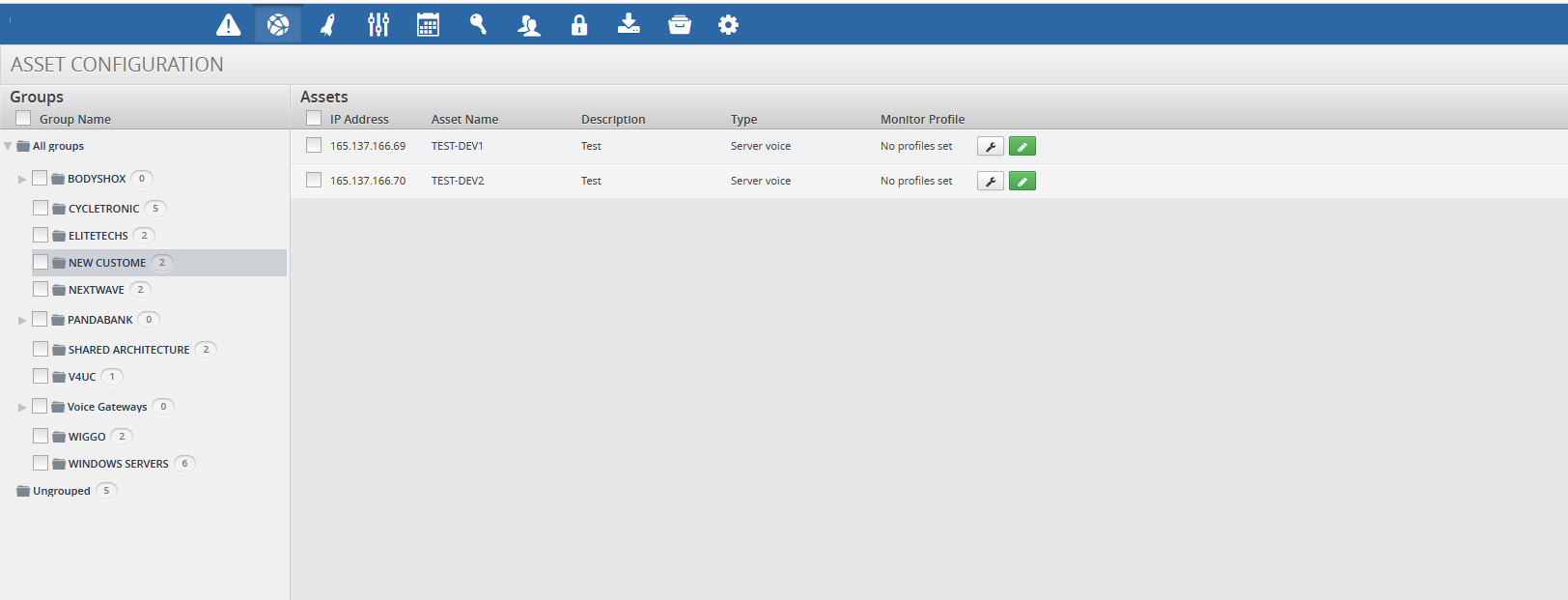
Click on the wrench icon as shown below.
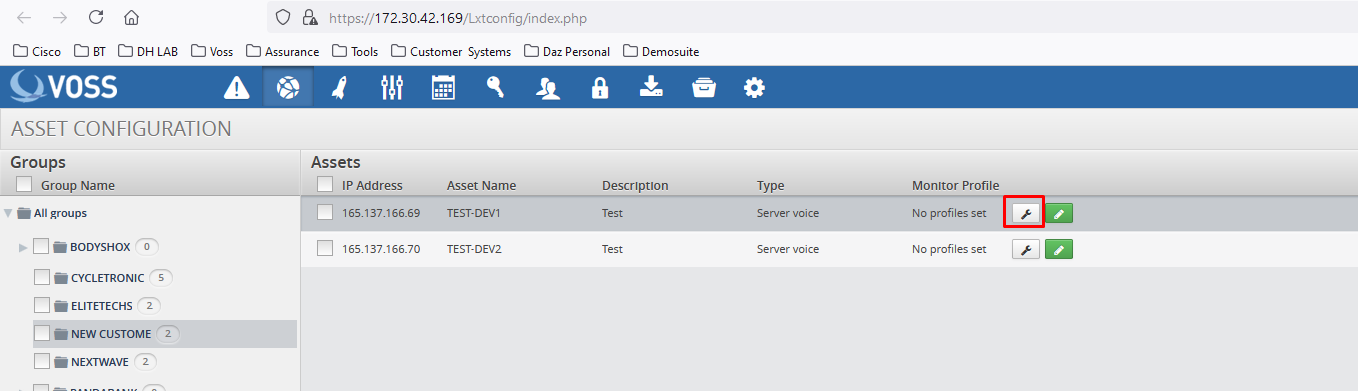
This will then open the Assignment screen.
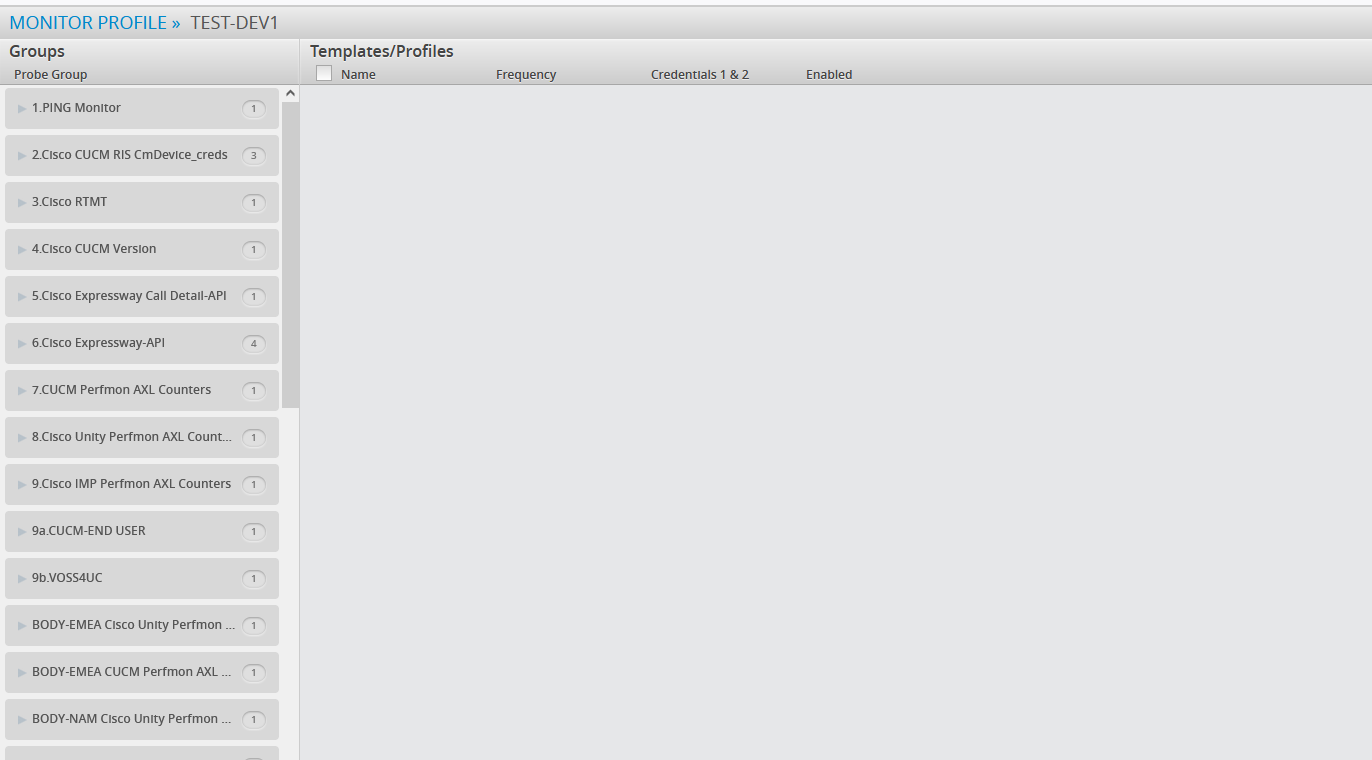
You can now drag the required probe from the left pane to the right pane.
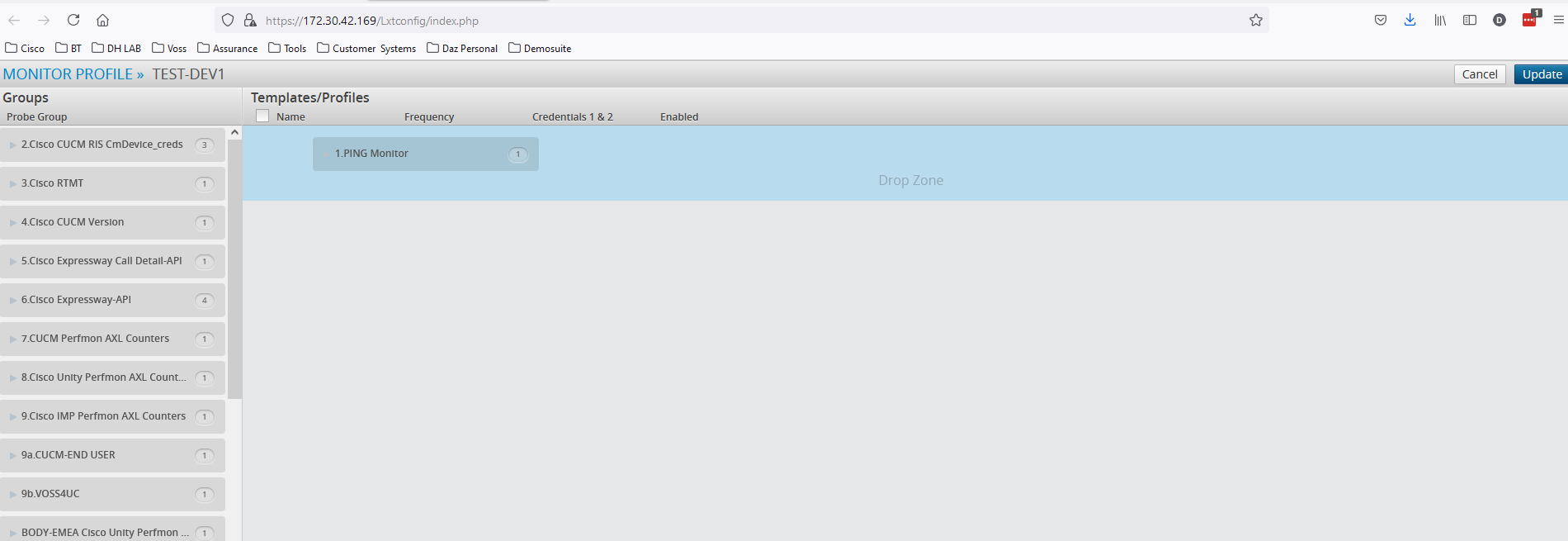
Ensure the Drop Zone (Blue Area) Reduces down before you drop.
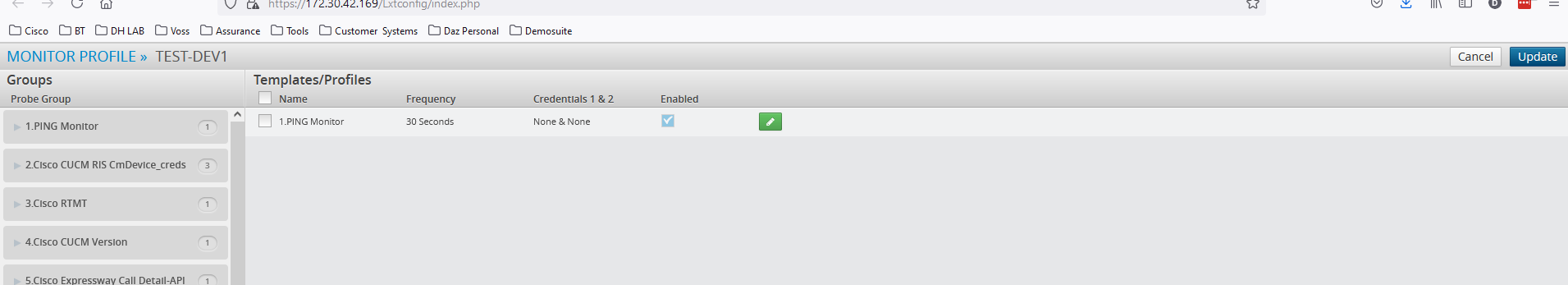
If you then click on
 you can set any time schedules /
credentials required for this probe
you can set any time schedules /
credentials required for this probeOnce finished click Update and then click Save.
Note
It is possible to assign multiple probes at the same time.
