 VOSS Insights Documentation
VOSS Insights Documentation
VOSS Insights 25.3
Insights 25.3 delivers a range of enhancements for optimized UC management and monitoring, including user-based segmentation for Microsoft Teams call data, Cisco Unified Border Element integration for CDR monitoring, Digital Experience Monitoring analytics, and new Webex Insights dashboards for enhanced data visibility and troubleshooting capabilities. System updates include support for alternative virtualization solutions like VMware Esxi 8, HyperV, and Nutanix, as well as improved SNMP data management. We are also introducing Insights dashboarding capabilities into our core product platform, typically dedicated to VOSS Automate; you can now choose to view Insights dashboards side by side with VOSS Automate or standalone "Insights Only". Together, these updates improve functionality, optimize system performance, and provide more granular control for administrators. Full details can be found in the Release Notes.
Highlights in Insights 25.3
User Based Segmentation for Microsoft Teams Call Data
VOSS enabled the segmentation of call data (on top of other Microsoft tenant data) to match your organization's business hierarchy – a capability not available out of the box with Microsoft Administration tools. IT teams are empowered to implement granular role-based access control (RBAC) and local admin delegation that respects your organization's structure. This segmentation supports governance best practices while giving regional or departmental teams just the right level of access they need.

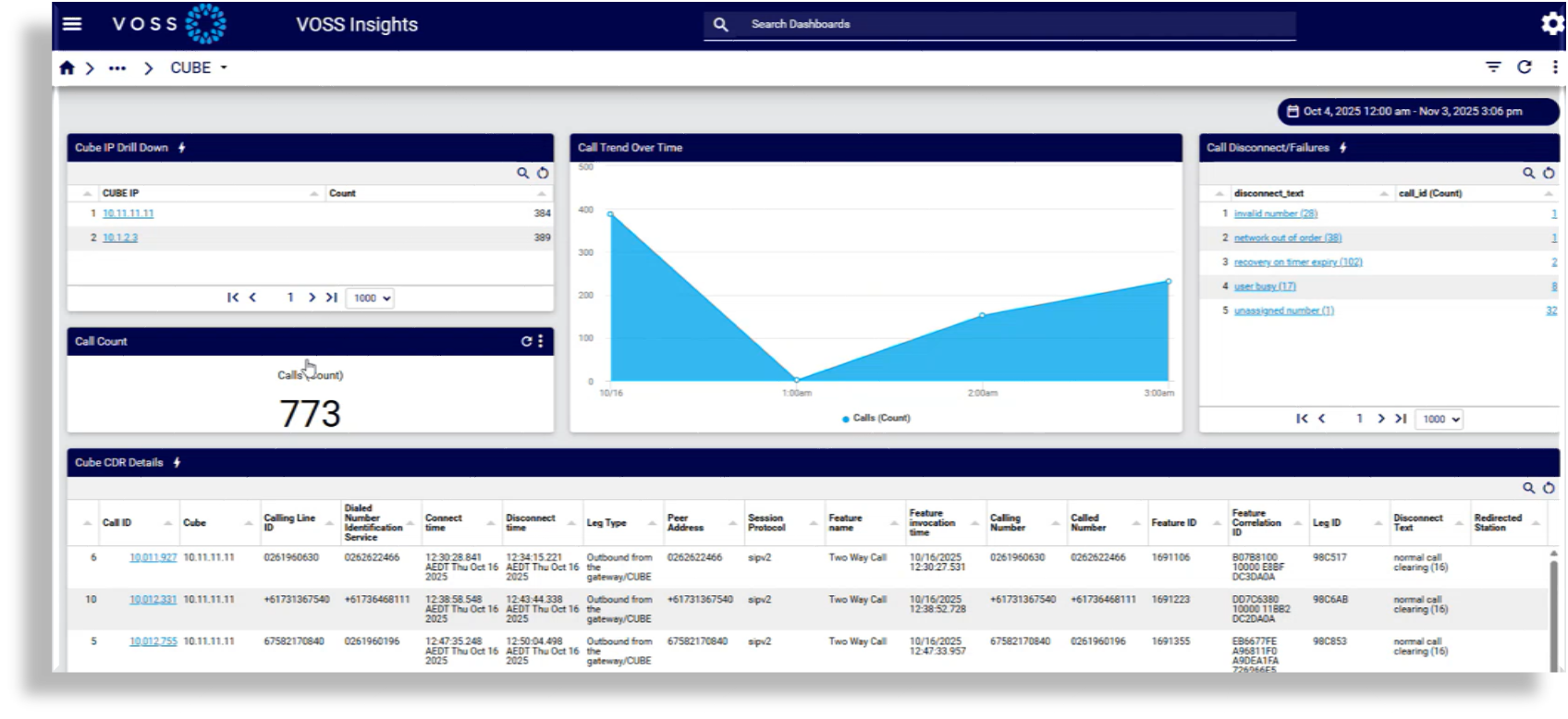
VOSS Insights Integration with Cisco Unified Border Element for CDR Ingestion and Monitoring
Cisco CUBE Call Detail Records (CDRs) integrated into VOSS Insights to monitor call volumes, patterns, and failure conditions originating from or terminating at a Cisco Unified Border Element. VOSS Insights allows you to detect anomalies and gaps in service delivery across the UC estate, including interconnect points between internal and external networks and correlate CUBE data with upstream UC platforms (e.g. CUCM, Genesys) for holistic troubleshooting and service-level reporting.
Support for Digital Experience Dashboards on VOSS Platform
This feature introduces Digital Experience Monitoring (DEM) analytics onto the VOSS platform. Deploy and manage Insights synthetic testing agents and associated testing profiles to obtain insights into the health of key digital services, such as Microsoft Teams or Cisco Webex.


Support for Webex Insights Dashboards on VOSS Platform
As part of our product consolidation initiatives, we have updated and added new Webex dashboards. You'll find new dashboards for Webex users, locations & workspaces, licenses, devices as well as updated user services, and overview dashboards.
Add Menu Option to Remove Unneeded SNMP Data
This enhancement allows you to quickly identify un-configured SNMP devices and remove unneeded data from any SNMP device. A new "Flow device database cleanup" menu option has been added where you can:
- View your SNMP flow devices. Stale devices are those listed in the database but not configured.
- Purge data for any individual SNMP flow device (by IP address, stale or not) or simultaneously for all stale SNMP devices.


Core Product Platform Addition of Insights Dashboard Capabilities
This enhancement introduces Insights dashboarding capabilities into our core product platform, typically dedicated to VOSS Automate. You can now choose to view Insights dashboards side by side with VOSS Automate or standalone, "Insights Only". This effort is a continuation of our initiative towards consolidating VOSS products into a single interface.
Small Enhancements and Bug Fixes
In addition to the new features and enhancements in this release, several defect fixes address issues such as high correlation event injection, user creation failures post-upgrade, and probe engine start time display improvements for better usability across Arbitrator, Dashboard, and DS9 components. Find out more at What's New by Feature.



