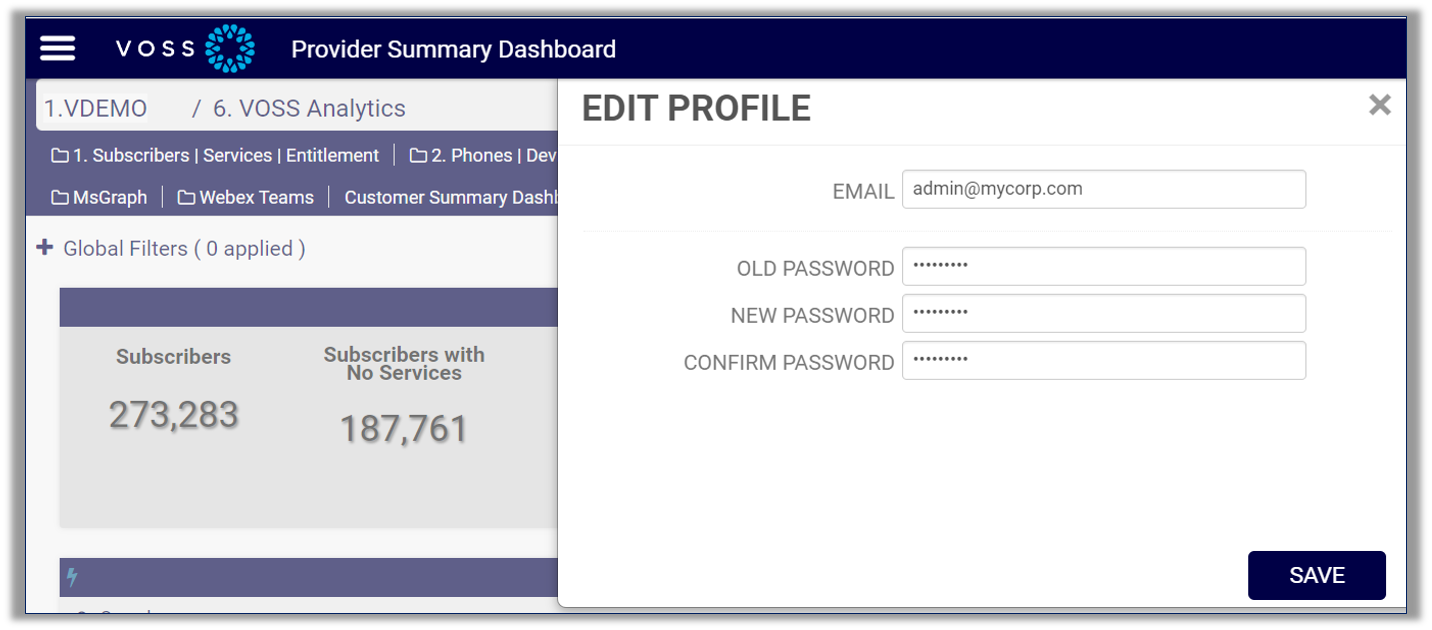Edit Account#
Click the System Configuration (Cog icon) to display the drop-down menu, then select Edit Account to open the Edit Profile dialog, where the Dashboard admin user (superuser) can change their password.
Fill out your old password, and then your new password. Confirm your new password, then click Save.
Note
By default, all new system users are assigned the Default role, with Reporter Permissions. This role and permissions group allows the minimum View Application permission, but also allows users with minimum permissions to change their own password, display name, email address, and report logo, via the Access Controls menu (accessible via the Main Menu).