Dashboard Server System Status API check#
In a browser, navigate to the Dashboard System Status API, using a URL with the following format:
https://<IP address>/api/system/stats
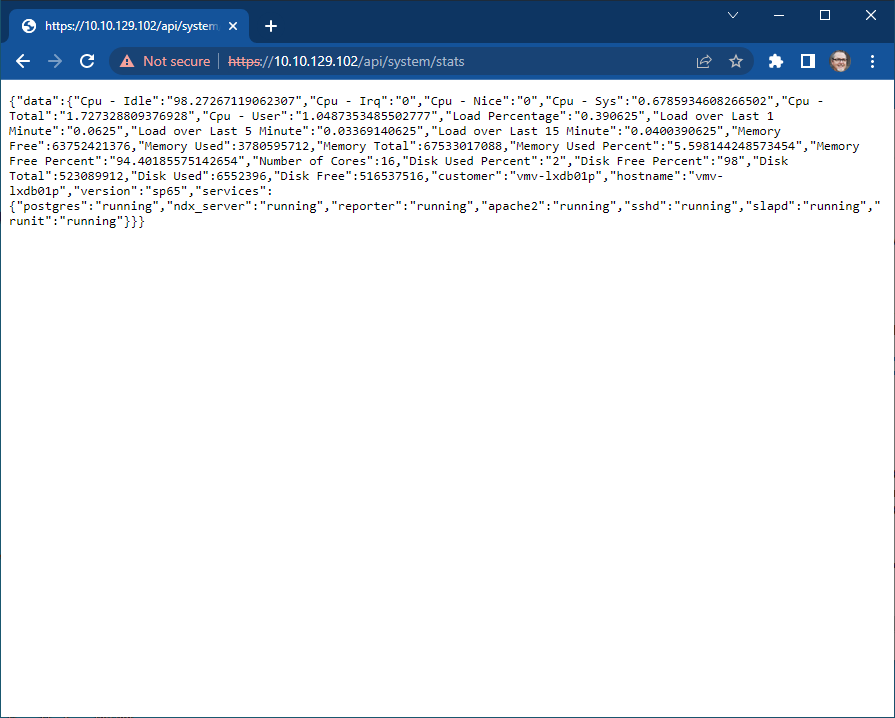
API output text displays system utilization statistics (CPU, RAM, Disk) and process status. All service status results should display as “running” for proper system operation.
API text output:
{"data":
{"Cpu - Idle":"98.27267119062307",
"Cpu - Irq":"0",
"Cpu - Nice":"0",
"Cpu - Sys":"0.6785934608266502",
"Cpu - Total":"1.727328809376928",
"Cpu - User":"1.0487353485502777",
"Load Percentage":"0.390625",
"Load over Last 1 Minute":"0.0625",
"Load over Last 5 Minute":"0.03369140625",
"Load over Last 15 Minute":"0.0400390625",
"Memory Free":63752421376,
"Memory Used":3780595712,
"Memory Total":67533017088,
"Memory Used Percent":"5.598144248573454",
"Memory Free Percent":"94.40185575142654",
"Number of Cores":16,
"Disk Used Percent":"2",
"Disk Free Percent":"98",
"Disk Total":523089912,
"Disk Used":6552396,
"Disk Free":516537516,
"customer":"vmv-lxdb01p",
"hostname":"vmv-lxdb01p",
"version":"sp65",
"services":{"postgres":"running",
"ndx_server":"running",
"reporter":"running",
"apache2":"running",
"sshd":"running",
"slapd":"running",
"runit":"running"}}}
