User Settings#
Click the System Configuration (Cog icon) to open the admin menu, then select User Settings.
This functionality is primarily intended for international date representations on dashboard and reporting output.
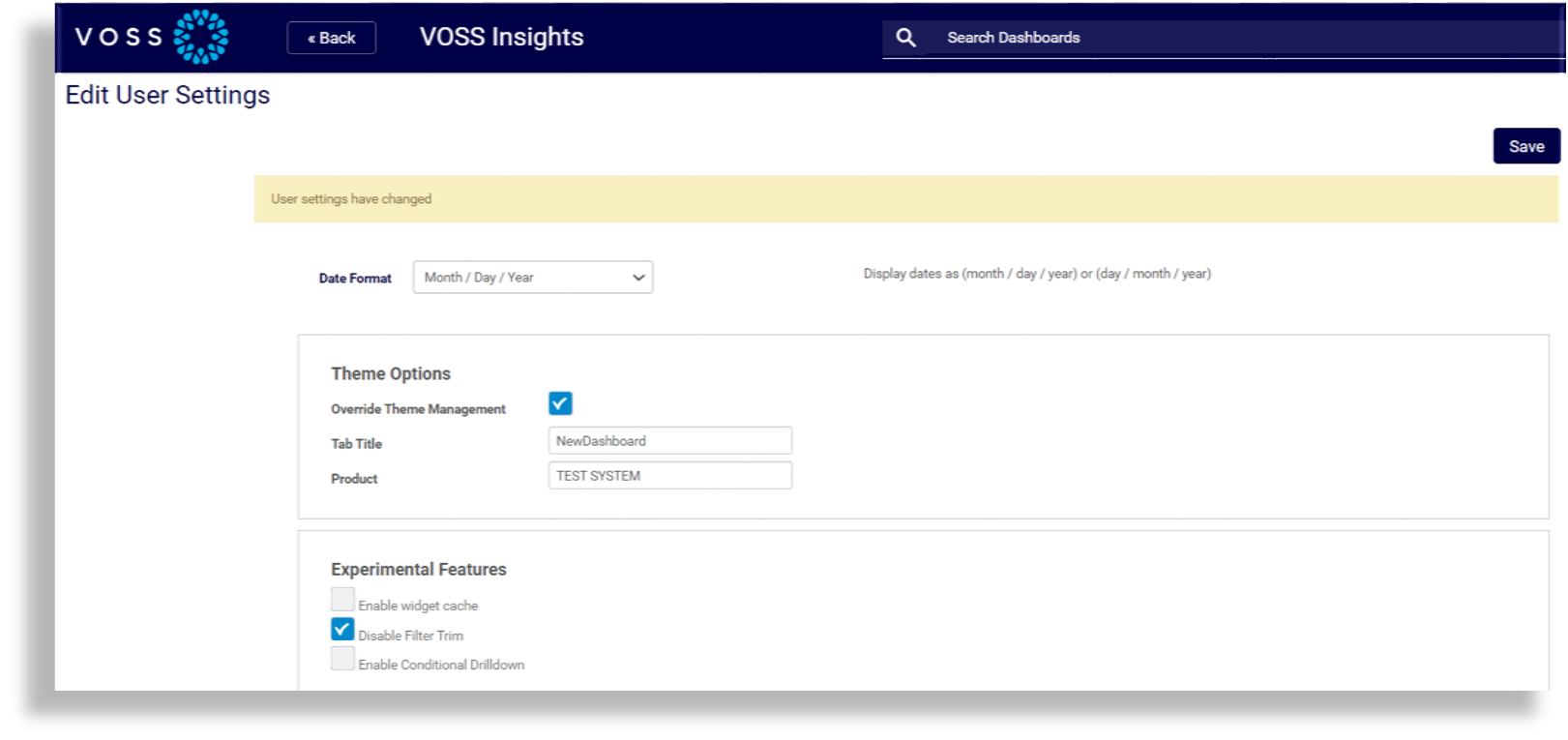
Experimental Features are also available under User Settings.
The Enable Conditional Drilldown setting can be enabled to expose the Drilldown Conditional option - see: Drilling down into the Data.
Note
Since this option requires knowledge of the conditional drilldown JSON syntax, it is hidden by default.
Other user specific settings will be added to this section in the future.
