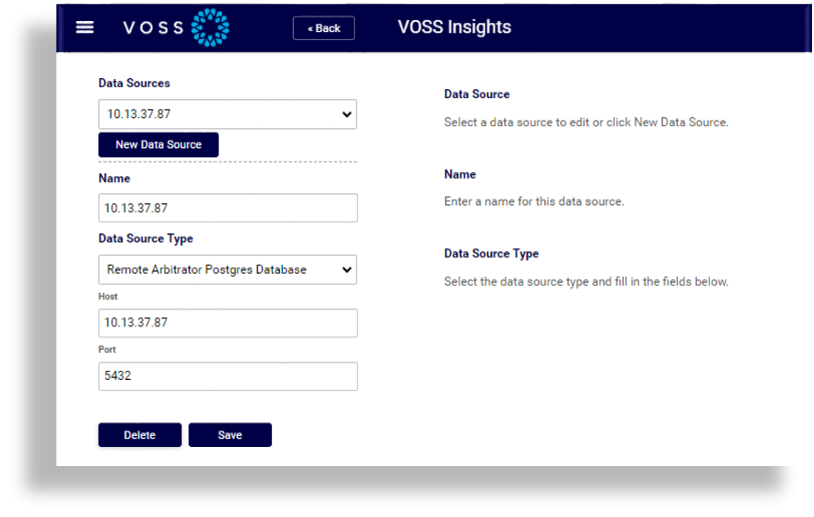Data Sources#
The Data Sources page allows you to define multiple data sources to extract data on which to analyze and report. Several options are provided for connecting to external data sources.
Note
To access Data Sources, click the System Configuration icon, then select Data Sources.
Insights can extract data from any SQL data source as well as all VOSS systems. The Data Sources page displays all of the data sources from which the system is currently configured to extract.
To add a new data source:
Click New Data Source, then fill out a name for the new data source.
Select a data source type from the drop-down, then fill out details relevant to the selected data source, for example, Microsoft SQL Server, Ndx, or any of the other available data source types.
Fill out required credentials.
Save.
This source will now be available to extract data and define resources.