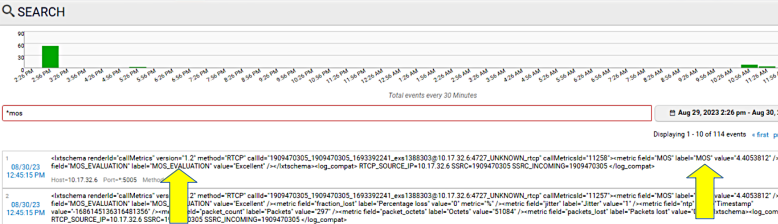Avaya RTCP and Syslog#
Logs to be correlated need to be configured to be sent to the Arbitrator similar to SNMP traps.
RTCP Configuration is different for every system and is done with the web interface to the Avaya functional unit. There will be an RTCP menu item and an option to enter a second IP to the list of remote servers.
In
/etc/syslog.conf... # File access $InputFileName /opt/Avaya/avpom/POManager/logs/PAMService.out ... # remote host is: name/ip:port, e.g. 10.0.0.1:514, port optional \*.\* @@local-host-ip \*.\* @@arbitrator-ip:514
Note
Please use discretion on the number of logs sent to the arbitrator as unnecessary data will cause unwanted congestion in the collector.
Mean Opinion Scores (MOS) Evaluation#
Mean Opinion Scores (MOS) are available in the Syslog files of RTCP packets. The following fields are shown when for example searching for “MOS” in the Syslog NDX message, which will enable alerts to be created.
MOS: values between 0 and 5 (higher is better)MOS_EVALUATION: values such as:Excellent,Good,Fair,Bad.