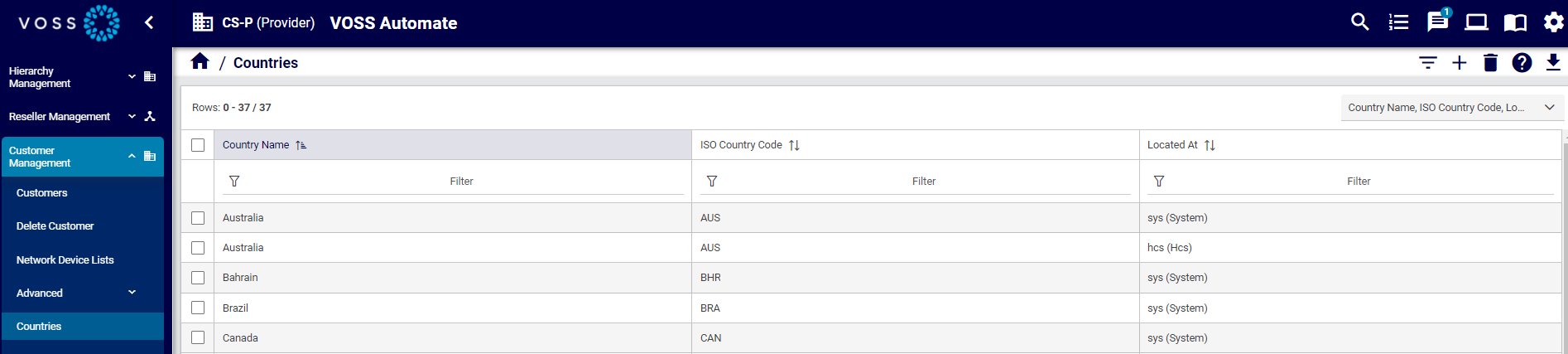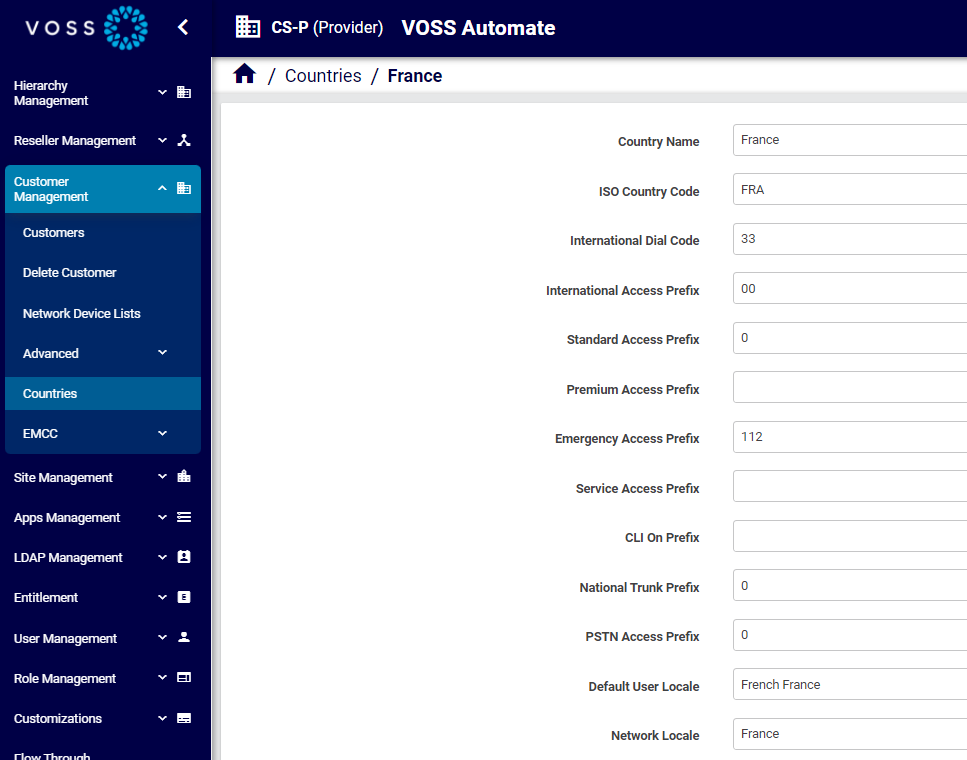Countries#
The Countries page in VOSS Automate allows you to view, add, or delete country data for your system. This page displays details such as country codes, international dial codes, access prefixes, and network and user locale information.
You can add, update, or delete country data, perform bulk actions (such as bulk delete, or export the list), and filter data by country name, ISO country code, and located at (hsc or system).
To access this page, go to Customer Management > Countries.