Introduction to Building Charts#
Overview#
Once you have the data elements defined for a widget (via the Resource tab in the Widget Editor), you can choose how you want to represent the analysis. This means you choose the widget type, via the Type section of the Settings tab of the Widget Editor.
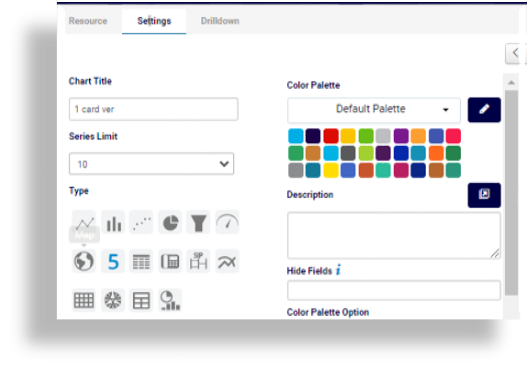
Widget Types#
Depending on the type of data you want to display on the widget, you can choose an appropriate widget type from the selection of icons on the page:
Map
Table / Table 2 (see Tables)
Call Hops
SIP Ladder
Multi Charts
Heat Map
Chord Diagram
Combo Charts
Each widget type has conditions or rules that apply to specific data elements. For example, table data elements over time (i.e. DNS Entries for the day by IP address) won’t display in a Gauge chart widget type.
Configuration options also vary, depending on the selected widget type.
