Avaya SAT Daemon Data Collection Configuration#
The Avaya collection requires access to the Configuration Managers SAT terminal which can be difficult in a heavily managed environment. In order to do this without conflicting too much with other access, we use a daemon process on the arbitrator that connects once and stays connected. The data is then collected periodically in a round robin fashion. We can configure what is run by the daemon task in the probe configuration under archive management on the arbitrator configuration portal.
Accessing the configuration can be done on the following menu selections:
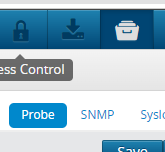
Now you will be presented with two lists.
List of commands the SAT daemon will run on the CM.
CommandParams list registered-ip-stations,display alarms,status health, display capacity,list measurements ip dsp-resource summary last-hour, status cdr-link,status media-gateway, list measurements trunk-group summary last-hour,list trunk-group, list survivable,list measurements lightly-used-trunk yesterday, status cdr-link
List of parsers with partial name.
ParserParams AvayaStations,DisplayAlarms,StatusHealth,DisplayCapacityV7_arrays, DspResource_g711-Delta,StatusCDRLink,StatusMedia-gateway, TrunkGroupLatest,TrunkGroupList,ESSStatus,TrunkGroupLightlyUsed, StatusCDRLink
You will have to know the command that you want to run in the
CommandParamslist and there will need to be a corresponding parser in place in order for the data to be parsed and stored in the database for use in the dashboards which is indicted in theParseParamslist. If there is not a parser for the command, you need to go through a feature request process to get one created. The commands and parsers that we currently support are loaded with the system install. If you would like to remove items from the list or run them more frequently, this is the place you would make these changes.
