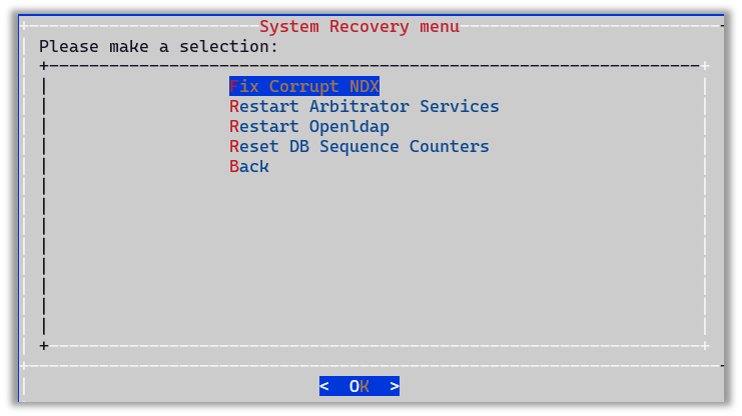System Recovery#
This procedure provides access to options that allow you to troubleshoot and recover Arbitrator services in the event of system errors.
Log in to CLI as an admin.
On the Administration menu, select System Recovery.
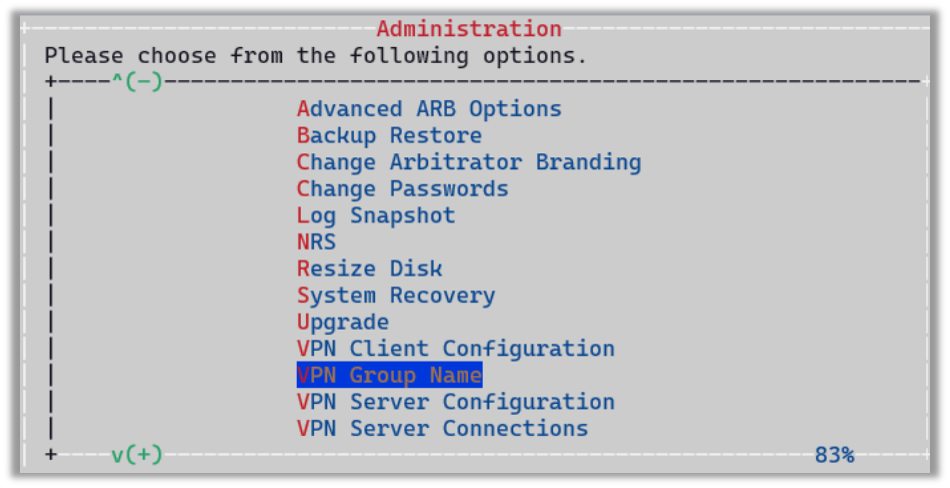
On the System Recovery menu, choose an option for the issue you’re trying to resolve. Options are:
Fix corrupt NDX
May be used to repair the NDX. The NDX is the backbone of the “Search” screen in the user interface. If the “Search” screen displays zero results, the NDX may be corrupt. This option terminates the current NDX files and start a new NDX set of files.
Restart Arbitrator services
Allows you to restart the Arbitrator’s core services involved in collection, correlation, and alerting. This option is useful when attempting to debug a scenario where alerts are not firing.
Restart OpenLDAP
Used specifically for restarting the OpenLDAP service. This option is useful when attempting to debug authentication issues in the user interface.
Reset DB sequence counters
This option provides an optional (last resort) method for resolving a rare scenario when alerts stop firing. If you’ve exhausted the normal troubleshooting checks for alerting, this option may be used as a final resort. This method has been shown to fix rare issues in the past, and is provided an an option until the issue may be auto-detected and automatically repaired.