VOSS Insights DS9 for NetFlow Product Registration#
Connect to the DS9 server using an SSH client on port 22 and login using the
admincredentials to access the Administration menu.Select the System > Product Registration menu.
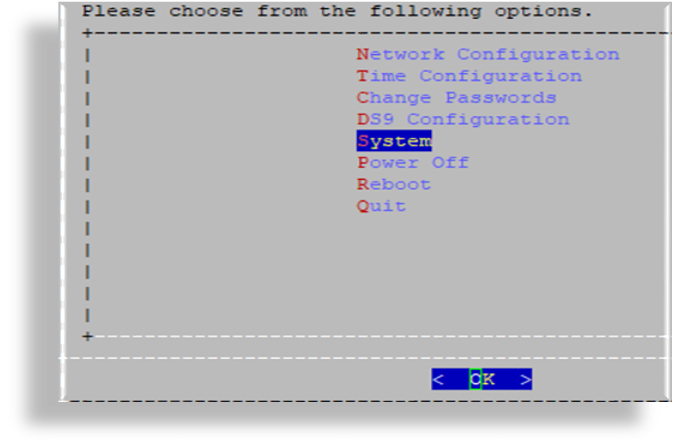
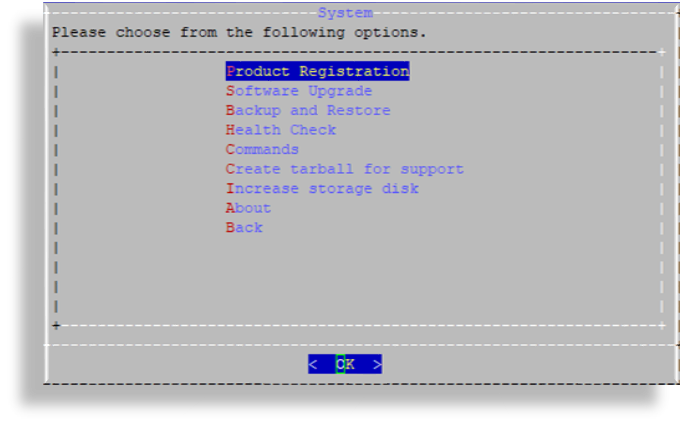
Select the Set Product Key option to input the Product Key.
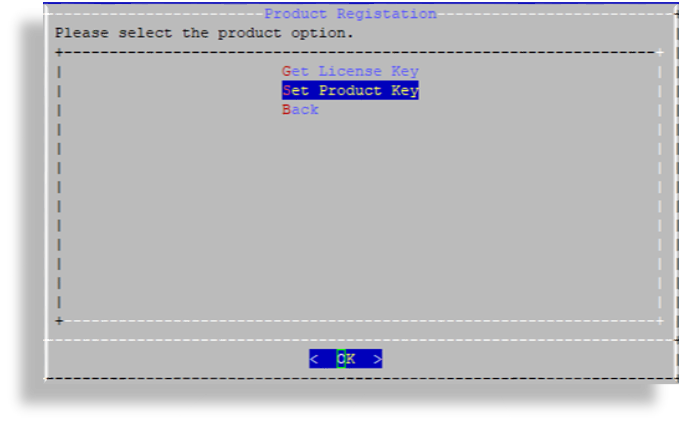
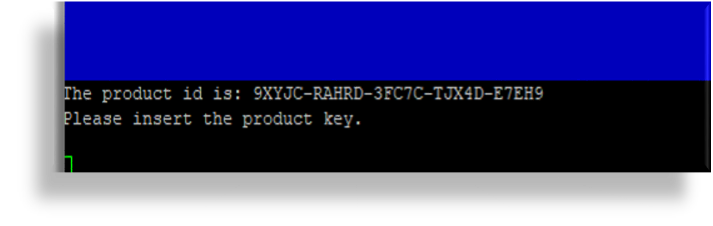
Paste the Product Key into the interface and hit <Enter> to update the licensing expiration on the DS9 Netflow server.
Once returned back to the Product Registration menu, select Back to navigate back to the Administration menu then select Quit to exit the interface and close the SSH session.
