Reserve Numbers for a User#
Overview#
Automate allows you to reserve one or more INI numbers for a specific user. This means that you can pre-assign existing numbers (or fill out a custom value for a new number) for an existing or new user.
A number that has been Reserved for a user remains reserved for that particular user even if you delete that user, until you remove the Reserved for flag on that number.
When deleting a user that has numbers reserved for them, the status of those numbers may be available, but these numbers retains their association with the deleted user’s username, and you won’t be able to assign these numbers to another user until you clear the number as reserved for that user.
This allows you to reserve numbers for a user who may later be added back to the system. For example, you may have temporary or seasonal employees that require one or more numbers from time to time, or employees that leave temporarily on sabbatical - in this case, you can de-provision the user so that they don’t have access to system services, but they’ll have the same numbers when they’re onboarded again in future.
Numbers that are reserved for a specified user can’t be assigned to another user, either manually or via use next available line functionality.
Note
Reserved for differs from Automate’s Number Reservation and Number Cooling functionality, which is associated with a number’s status:
Used
Available
Reserved
Cooling
Numbers that are generally reserved for future use or in cooling can’t be assigned via use next available line or manually because their status is something other than Available. However, if this number is flagged as Reserved for a particular user, as soon as that number’s status changes to Available (when it’s status moves out of reserved, used, or cooling), it is automatically reserved for the user it’s been flagged for and can be assigned manually, or automatically when using use next available line.
When onboarding or provisioning a user, the system checks whether the username matches any number reserved for that user, and if found, the number is automatically assigned to this user at the site. If the username doesn’t match any reserved for number, you can choose another available number or choose to use the next available number, which will exclude any number that is reserved for or belonging to another user.
Related Topics
Configure Reserved for Numbers#
You can reserve a number for a new user (one that doesn’t yet exist on the system), or for an existing user, via the Number Inventory or Number Range Management. If the user doesn’t exist, just fill out their username in the Reserved For field. If the user already exists, choose the user from the Reserved For drop-down.
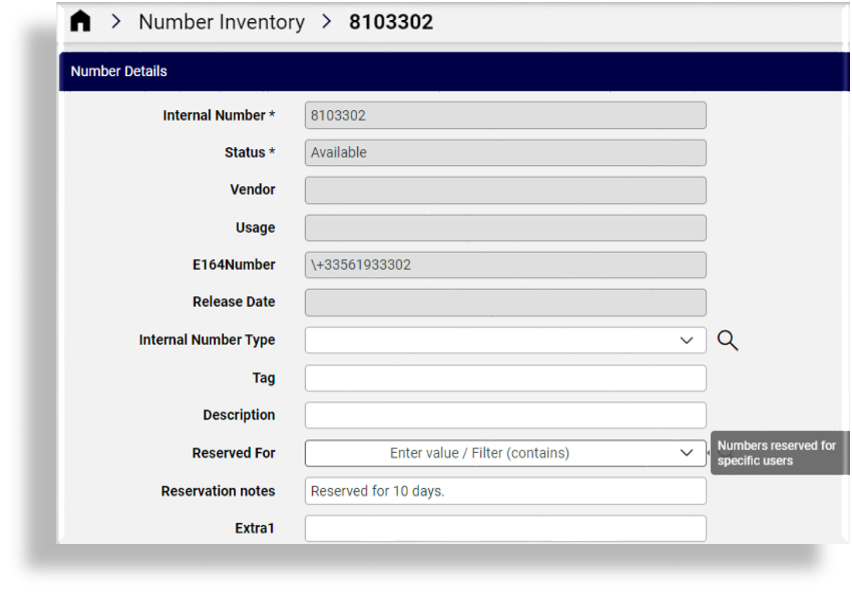
Show Numbers Belonging to a Subscriber#
When assigning lines and numbers to a user you’re onboarding or provisioning, Automate provides an inventory filter called Show Numbers belonging to this Subscriber, which allows you to display only the numbers specifically reserved for a user you’re working with.
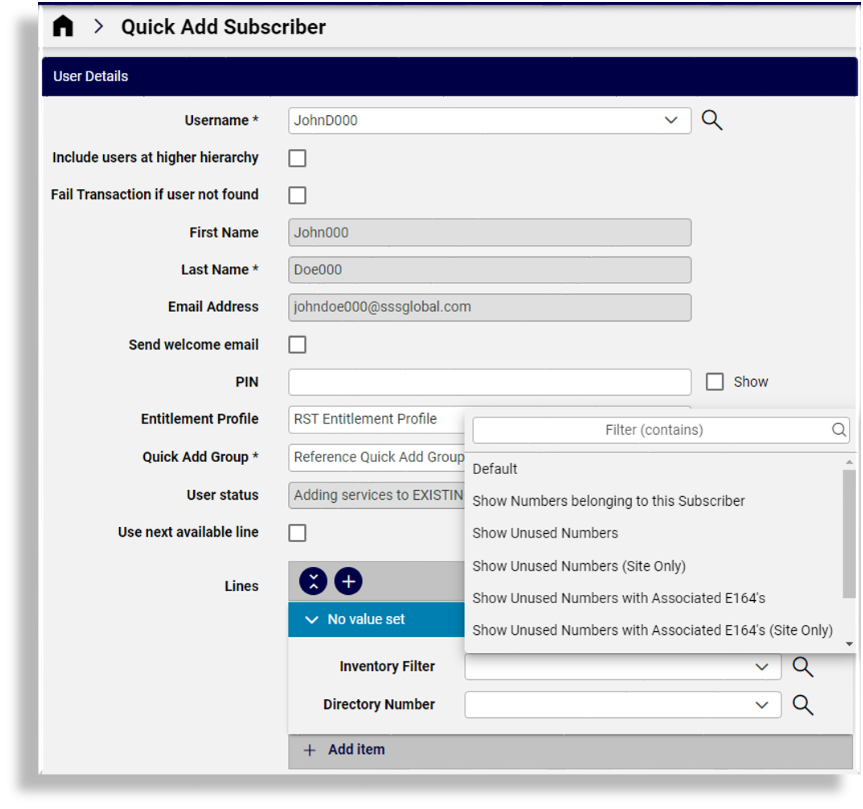
Moving Users with Reserved for Numbers#
Directory number lookup depends on the “move to” (destination) hierarchy. This means that if you want to see any numbers in the directory number drop-down when moving a user to another location, those numbers need to exist at the destination hierarchy.
Example: Move user and availability of numbers at destination
In this example, we have a customer, Cust-1. At this customer we have three sites, Site-A, Site-B, and Site-C:
Create a subscriber at Site-A
Reserve numbers for this user at Site-A, Site-B, and at the customer level, Cust-1
Move the user from Site-A to Site-B.
Select inventory filter, Show Numbers belonging to this Subscriber
The system displays numbers reserved for this user at Site-B and at Cust-1
Move the user from Site-A to Site-C:
Select inventory filter, Show Numbers belonging to this Subscriber
The system displays numbers reserved for this user at Cust-1
Note
The list of numbers available to a user to choose from never include numbers reserved for other users (Reserved For), and always include their Reserved For numbers, as well as other available numbers.
