Add Application Users to Device#
Overview#
The Add Application Users to Device tool for CUCM allows a site admin to view all CUCM application users associated with or available to be associated with a selected device or device profile at a site, and to associate or disassociate one or more application users from that device or device profile at the site.
Associate/Disassociate App Users to a Device or Device Profile#
This procedure allows a site admin (or higher level admin) to view all CUCM application users currently associated with a selected device or device profile, and to associate one or more application users to the selected device or device profile.
Log in to the Automate Admin portal.
Select the site.
Go to Add Application Users to Device (from the default menus, Apps Management > CUCM).
On Add Application Users to Device, select the relevant device type, either of the following:
Device profile
Phone
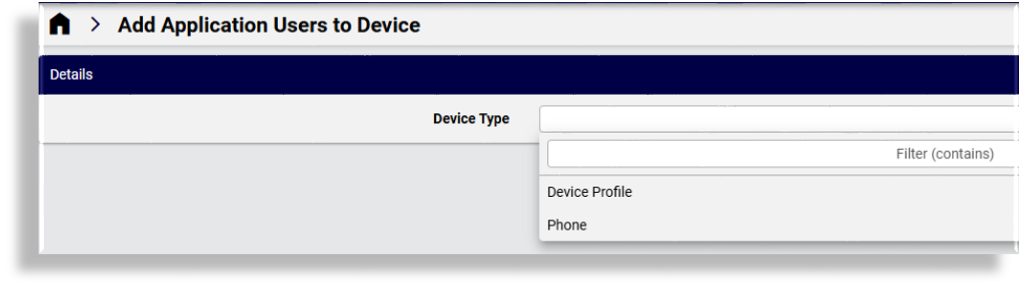
At Device, select the relevant device.
Note
The lists in the Associate and Disassociate transfer boxes populate based on the application users that can be associated or disassociated from the selected device.
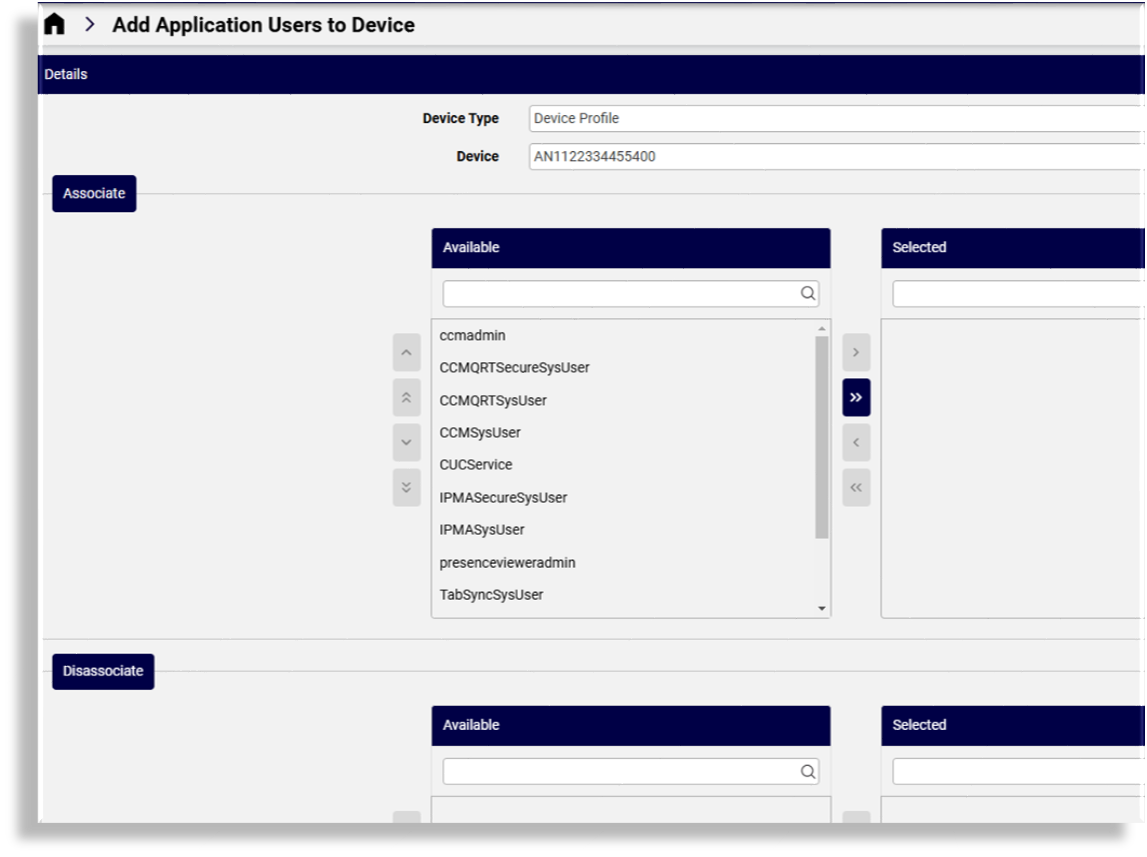
At the Associate transfer box, if this is your use case, select one or more application users from the Available field, and move these to the Selected field.
At the Disassociate transfer box, if this is your use case, select one or more application users from the Available field, and move these to the Selected field.
Click Save to update the device.
Related Topics
