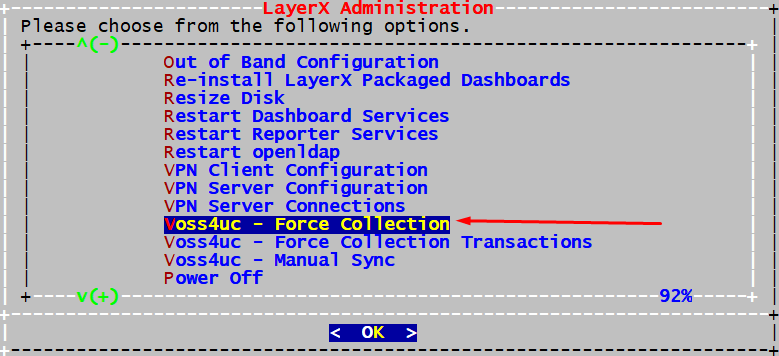Install Dashboard System¶
Access the Dashboard Server:
admin/adminIn the top banner bar click on admin, then click on Import/Export Wizard.
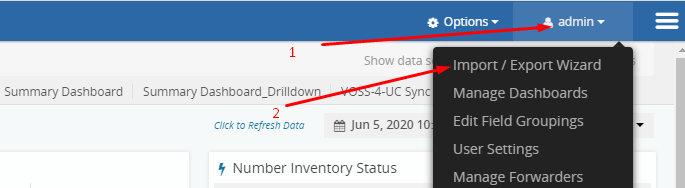
Click on Choose file, then navigate to the file you wish to import (dashboard files have the
.lxtrfile extension) then click OK.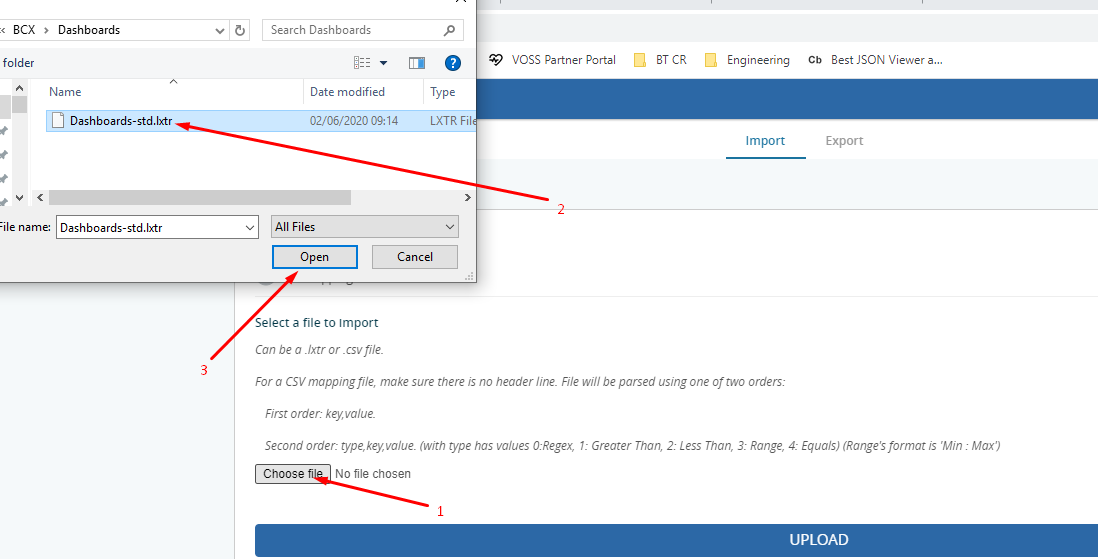
Ensure your file is visible adjacent to Choose file, then click Upload.
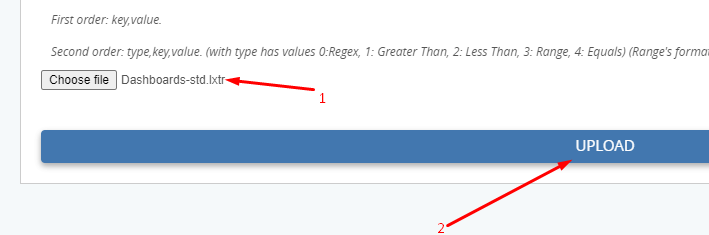
Your file will then upload, and you will see the below — click OK.
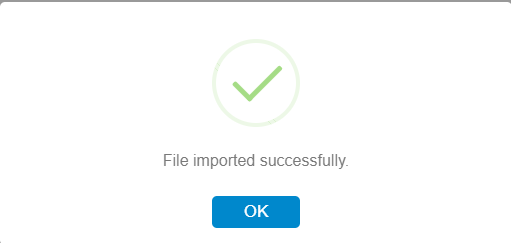
Log in to the Dashboard CLI as
admin/admin.Navigate down to Voss - Force Collection and click OK. This will then sync VOSS Automate data into the dashboard.