Avaya Integration for Insights¶
Avaya CDR Setup¶
Log in on the console of the Avaya Call Manager.
Start the SAT terminal.
Enter into the Special applications settings by typing
change system special-applications.We need the enhanced 6 character date field which includes seconds in the CDR for better parsing accuracy; to get start-time and end-time with the seconds in the field.
This is the setting to modify to ‘y’: (if it is not set already)
SA8201 - Start Time and 4-Digit Year CDR Custom FieldsThis feature provides the user with the capability to customize the CDR (Call Description Record) using five new keywords. These five new keywords allow the user to add start date and end date in one of two formats: either
DDMMYYorDDMMYYYYformat and to add start time and end time inHHMMSSformat.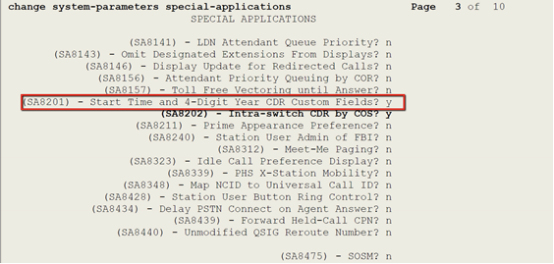
Then the ‘customized’ CDR format fields will need to be edited.
Original customized CDR format.
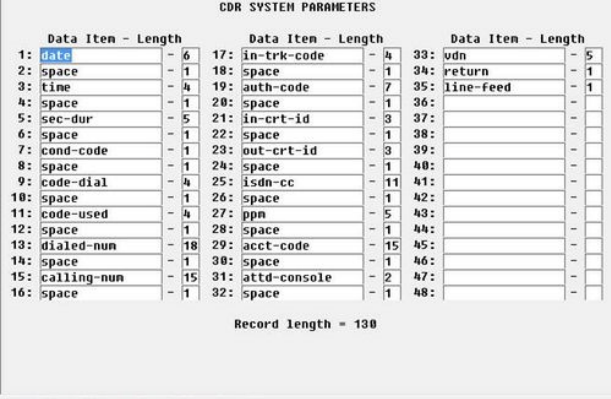
Change field 3 to start-time (length 6) and field 5 to end-time (length 6). Leave the rest of the fields as they were.
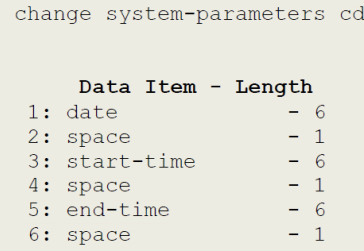
Configure Avaya Call Manager to stream CDRs to Arbitrator IP Address on Port 9000
Avaya SCTP Trap Setup¶
Log in to the asset’s web interface and navigate to the SNMP trap configuration.
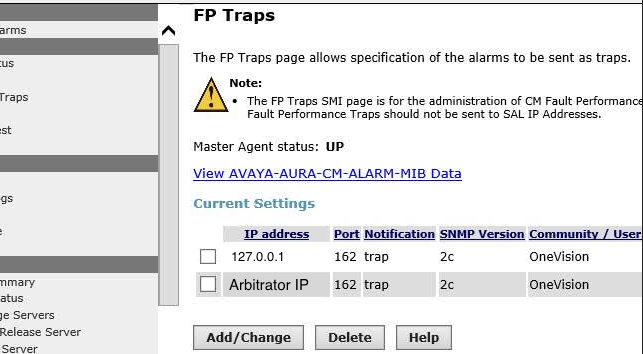
Send a test trap: something we can look for on our side to see that events are being sent correctly.
Check the arbitrator index by searching.
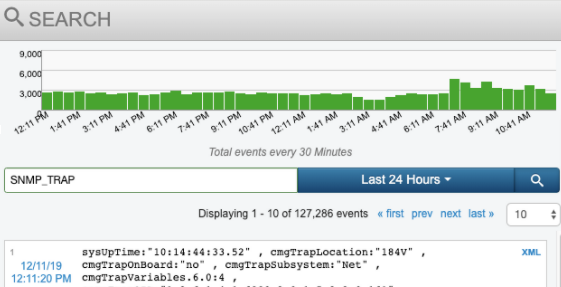
Avaya Asset and Probe Configuration¶
Go into the Arbitrator configuration screen.
Select the asset explorer.
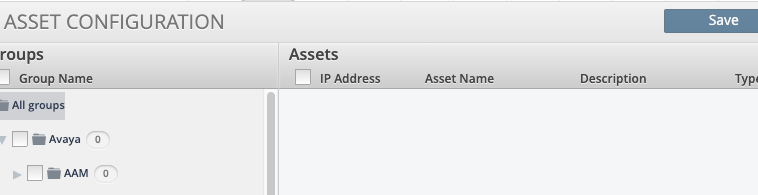
When setting up a new asset it is important to enter a good description in the description field. For example on the CM, it is important that the keys “CM” and “VIP” are both used as separate words. For every other system it is important to use the asset name in the description, e.g. AES, AEP, CMS, etc.
Once you have added the assets, you will want to assign probes. This is done by selecting the asset you would like to add probes to by clicking on the wrench.
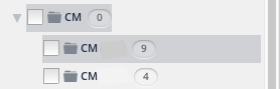
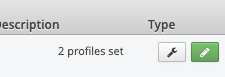
Set the following probes to the corresponding Avaya assets:
System
Probes
Required Description
Communication Manager (CM) - VirtIP
Avaya CM daily (24h, creds)
Avaya CM SAT Logins (1m, creds)
Avaya Station Reg Reg1 a (5m, creds)
Avaya CM SATv7 (dep on Version) (1m, creds)
Avaya CM Vulnerabilities (24h, creds)
Avaya CM Ping (30s)
certCheck (24h)
Avaya CM SNMP (1m, creds)
Avaya CM Monitor Trunk Group (15m, creds)
CM VIP
Avaya Aura Messaging (AAM)
AAM System Resources (5m, creds)
Avaya Aura Messaging System Overview (5m, creds)
Avaya Aura Messaging Voice Channels (10m,web creds)
AAM Voicemail Portal Check (5m,web creds)
Avaya AAM Ping (30s)
certCheck (24h)
AAM
Avaya Experience Portal (AEP)
Avaya AEP Status (5m, creds)
POM System Resources (1m, creds)
Avaya AEP Status for Key Services (5m, creds)
Avaya AEP Service URL Check (1m)
Avaya AEP Ping (30s)
certCheck (24h)
AEP
Avaya Enablement Services (AES)
AES System Resources (1m, creds)
Avaya AES Service Info (5m, creds)
Avaya AES SNMP data (10m)
Avaya AES Service URL Check (1m)
Avaya AES Ping (15s)
certCheck (24h)
AES
Call Management System (CMS)
Avaya CMS (5m, creds)
Avaya CMS daily (24h, creds)
Avaya CMS Ping (30s)
certCheck (24h)
CMS
System
Probes
Required Description
Computer Telephony Integration (CTI)
Ping Monitor (30s)
certCheck (24h)
CTI
Dual Radio Module (DRM)
DRM wmi probes (5m)
DRM
Enterprise Survivable Servers (ESS)
ESS Probes (5m, creds)
ESS System Resources (1m, creds)
Avaya CM Ping (30s)
certCheck (24h)
ESS
Media Gateway (MG)
Avaya Gateway (20m)
Avaya Gateway Ping group1 (30s)
certCheck (24h)
-MG-
Session Manager (SM)
PING Monitor (5m)
SM System Resources (1m, creds)
SMdata (1m, creds)
certCheck (24h)
-SM-
System Manager (SMGR)
PING Monitor (5m)
SMGR data (1m, web creds)
Linux System Stats (1m, ssh creds)
certCheck (24h)
Avaya SMGR Web Scrape (5m,web creds)
-SMGR-
SQL servers
DRM Failure Probe CO (1m)
SQL
Tomcat
Avaya Tomcat (1m, creds)
certCheck (24h)
Tomcat
Virtual Hold (AES)
Same as AES
AES VH
Avaya RTCP and Syslog¶
Logs to be correlated need to be configured to be sent to the Arbitrator similar to SNMP traps.
RTCP Configuration is different for every system and is done with the web interface to the Avaya functional unit. There will be an RTCP menu item and an option to enter a second IP to the list of remote servers.
In
/etc/syslog.conf... # File access $InputFileName /opt/Avaya/avpom/POManager/logs/PAMService.out ... # remote host is: name/ip:port, e.g. 10.0.0.1:514, port optional \*.\* @@local-host-ip \*.\* @@arbitrator-ip:514
Note
Please use discretion on the number of logs sent to the arbitrator as unnecessary data will cause unwanted congestion in the collector.
Avaya Setting Up Access¶
Setting up the access to the different Avaya systems is one of the bigger tasks that is necessary to allow the probes access to pull the data. It is always preferable to have a dedicated account setup on each of the systems that is being monitored: for isolation and future troubleshooting.
CM - The Communication manager has some special aspects that affect how we pull data.
The SAT term will need to be set up to be entered from the terminal without a second password prompt.
Since there is a limit in the number of SAT terms available, we set up a probe (Avaya CM SATv7 family of probes) that remains active and attached and runs through a set of SAT commands. This list is cycled over in a loop and controlled by the probe assignment in the asset configuration screen.
CM SSH limitations:
As of CM 7.1 there is a bug on the CM that causes SSH sessions to become a zombie or ghost session. This occurs when the remote connection goes down and the CM keeps it active indefinitely. We work around this by monitoring the process on the CM via a probe that connects with SSH.
The second issue with this is that there is a new security setting limiting the simultaneous SSH connections per user. This can be changed by modifying the PAM settings. One way to do this is via the
/etc/security/limits.conffile.Add the following line if it is not there to increase the limit:
layerx hard maxlogins 5
Or via the GUI:
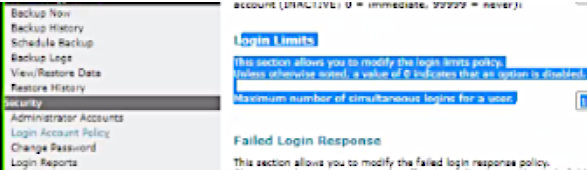
Session manager and System manager are more difficult to get a user created so some users have gone with one of the built-in accounts as our access.
The system manager needs access to the SMGR web UI, not the terminal.
The CMS needs the user account setup with KSH instead of the menu interface that is the default. This is set via modifying the passwd file in
/etc/passwd.USERNAME:x:0:0:USERNAME:/home/USERNAME:/bin/cms USERNAME:x:0:0:USERNAME:/home/USERNAME:/bin/ksh
AAM - The AAM also uses the web GUI and needs both a web user account and an SSH account set up for the probes.
Avaya Version Differences and Probe Configuration¶
With each release, Avaya makes changes to the way data is represented in the data on the SAT terminal. In the case where this changes what we expect, there may need to be changes made to the parser. We have parsers for Avaya 6.x, 7.x, and 8.x.
This is stated so that the user will understand there may be changes necessary from the standard install in order to support the environments of the specific Avaya release.
Avaya SAT Daemon Data Collection Configuration¶
The Avaya collection requires access to the Configuration Managers SAT terminal which can be difficult in a heavily managed environment. In order to do this without conflicting too much with other access, we use a daemon process on the arbitrator that connects once and stays connected. The data is then collected periodically in a round robin fashion. We can configure what is run by the daemon task in the probe configuration under archive management on the arbitrator configuration portal.
Accessing the configuration can be done on the following menu selections:
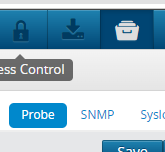
Now you will be presented with two lists.
List of commands the SAT daemon will run on the CM.
CommandParams list registered-ip-stations,display alarms,status health, display capacity,list measurements ip dsp-resource summary last-hour, status cdr-link,status media-gateway, list measurements trunk-group summary last-hour,list trunk-group, list survivable,list measurements lightly-used-trunk yesterday, status cdr-link
List of parsers with partial name.
ParserParams AvayaStations,DisplayAlarms,StatusHealth,DisplayCapacityV7_arrays, DspResource_g711-Delta,StatusCDRLink,StatusMedia-gateway, TrunkGroupLatest,TrunkGroupList,ESSStatus,TrunkGroupLightlyUsed, StatusCDRLink
You will have to know the command that you want to run in the
CommandParamslist and there will need to be a corresponding parser in place in order for the data to be parsed and stored in the database for use in the dashboards which is indicted in theParseParamslist. If there is not a parser for the command, you need to go through a feature request process to get one created. The commands and parsers that we currently support are loaded with the system install. If you would like to remove items from the list or run them more frequently, this is the place you would make these changes.
