Assign Role to App¶
Go to portal.azure.com > Azure AD > App registrations > select the app.
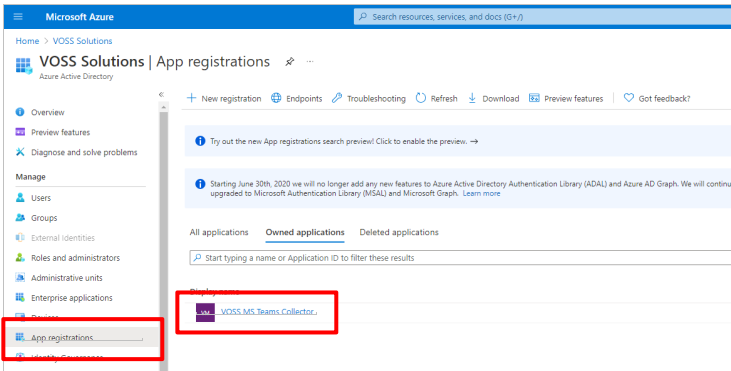
Go to portal.azure.com > Azure AD > App registrations > select the app > API permissions.
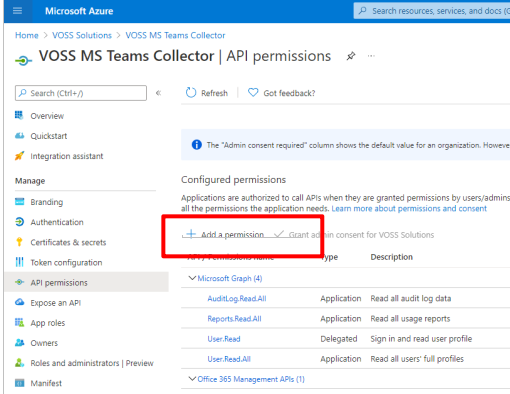
Click Add a permission.
Select the Microsoft Graph API.
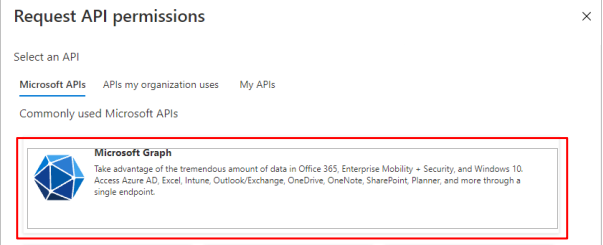
Select Application permissions.
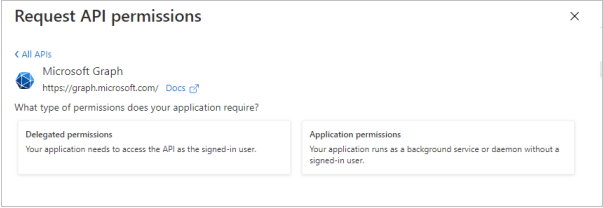
Use the search to find the Service health read. Select the role and select Add permissions.
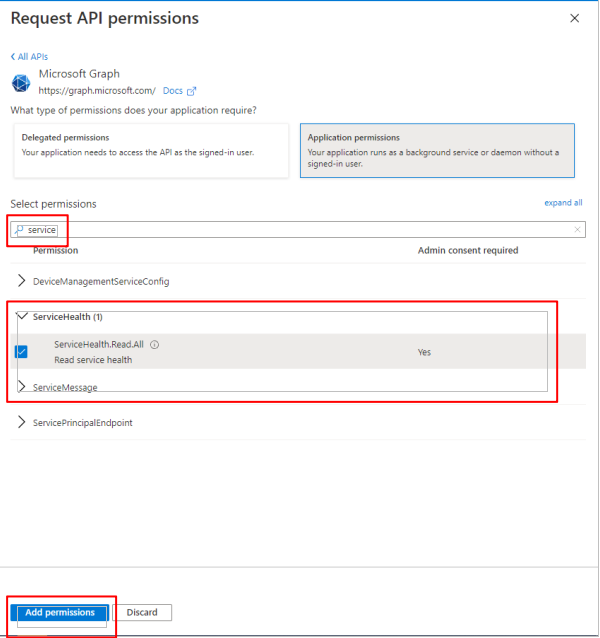
An administrator will need to grant consent by logging in and granting admin consent for the customer to make the option active.
