Arbitrator Licensing
On this page
Arbitrator Licensing¶
Overview¶
You can view the Arbitrator License remaining days in the user interface, once you log in.
This setting can be enabled (display) or disabled (hide).

Show or Hide Days Remaining from the UI¶
You can choose to show or hide the license days remaining from the main user interface. To do this:
In ACCESS CONTROL, select Permission Groups.
Toggle the following setting: VIEW - License Expiration
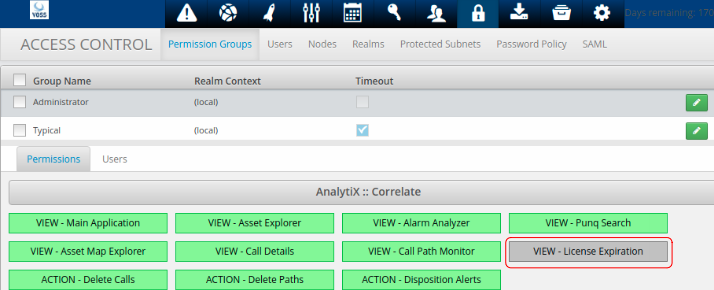
View License Days Remaining¶
To see how many days left, from the main menu, for a logged in user:
Choose About
Check the DAYS LICENSED and DAYS REMAINING values.
Load a License File¶
To load a license file:
Obtain the license file
Choose About
Click EDIT PRODUCT KEY and replace it with the one from the license file.
