Dashboard Timeframe Definition
Dashboard Timeframe Definition¶
The date/timeframe will default to 24 hours. Click on the date drop-down at the top-right of the screen, and it will open up into a calendar along with a list of pre-set time frames (Last 5 minutes, Last 30 Minutes, Last Hour, etc.). Scroll through and select the date/timeframe that you want to include on the dashboard.
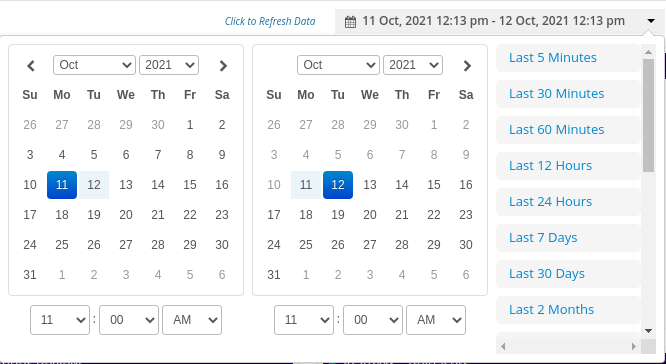
An option is available to toggle between Local time and UTC time in the display.
Keep in mind, as with the search definition, the more time selected the more data to analyze thus time to render the widgets is based on the timeframe selected and the amount of data to pull.
