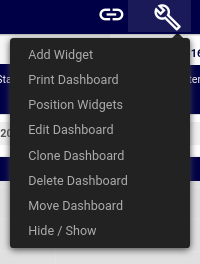Add Widget to a Dashboard
Add Widget to a Dashboard¶
Click the wrench icon to display the System Configuration menu, then select Add Widget to open the Add Widget dialog, with the following options:
Generic Chart: to choose a chart and pull in data from the resource definitions.
Rich Text: add HTML formatted text, including hyperlinks.
See “Managing a Widget” for details on how to build the widget.