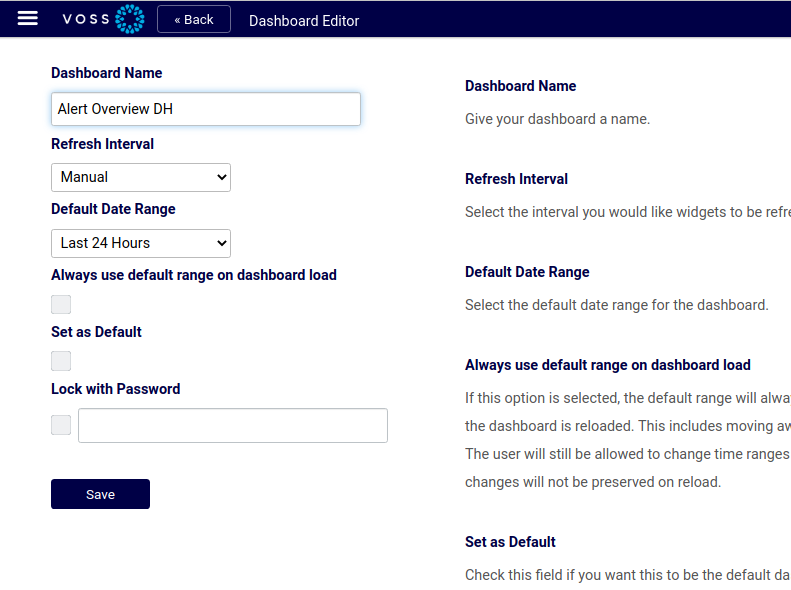Edit Dashboard
Edit Dashboard¶
Click the wrench icon to display the System Configuration menu, then select Edit Dashboard to open the page where you can edit the dashboard name as required.
Additionally, you can set the refresh interval by clicking on the drop-down menu and choosing the interval. This will determine how often the system refreshes the data from the database.
Click Save button to save your changes.