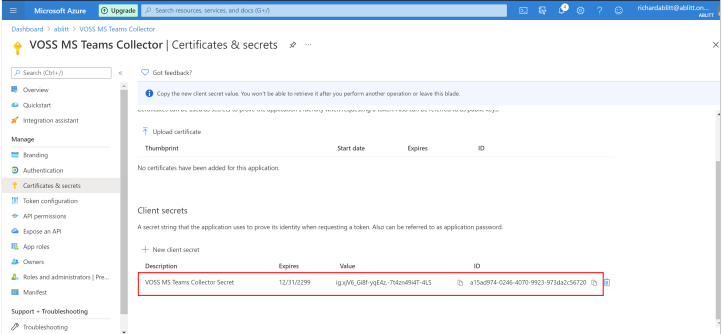Create an app in Azure
Create an app in Azure¶
Microsoft Azure > App registrations
+New Registration
Give it a name
Select the access type (Used Single Tenant)
Click register
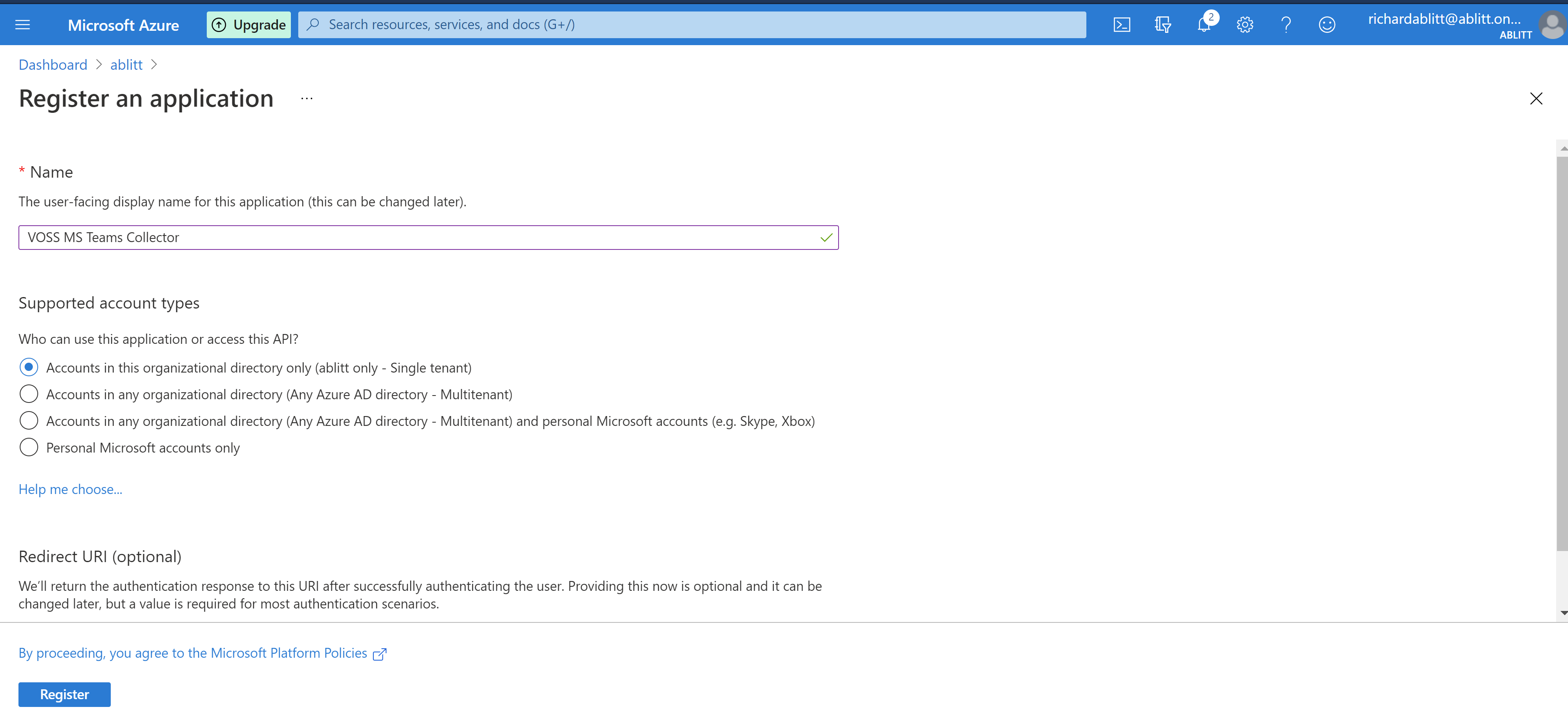
Take note of the following details
Application (client) ID
a7228bda-ca72-4dbf-b20e-f0ba72ba727f
Directory (tenant) ID
c85a72ba-cf50-48e8-91f1-0c08a721c9dc
In the app just created Go to Certificates and secrets
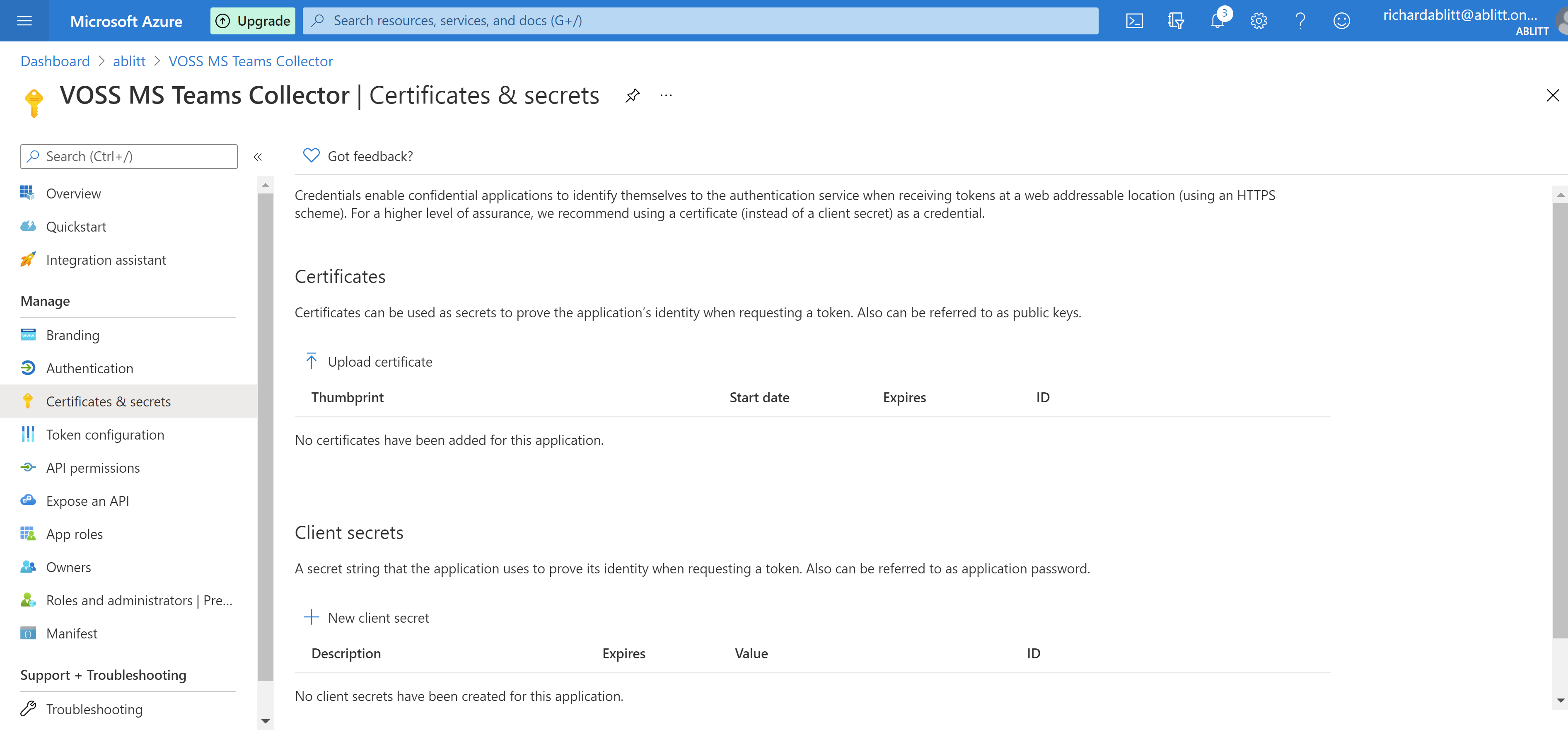
In the Clients secrets section +New client secret
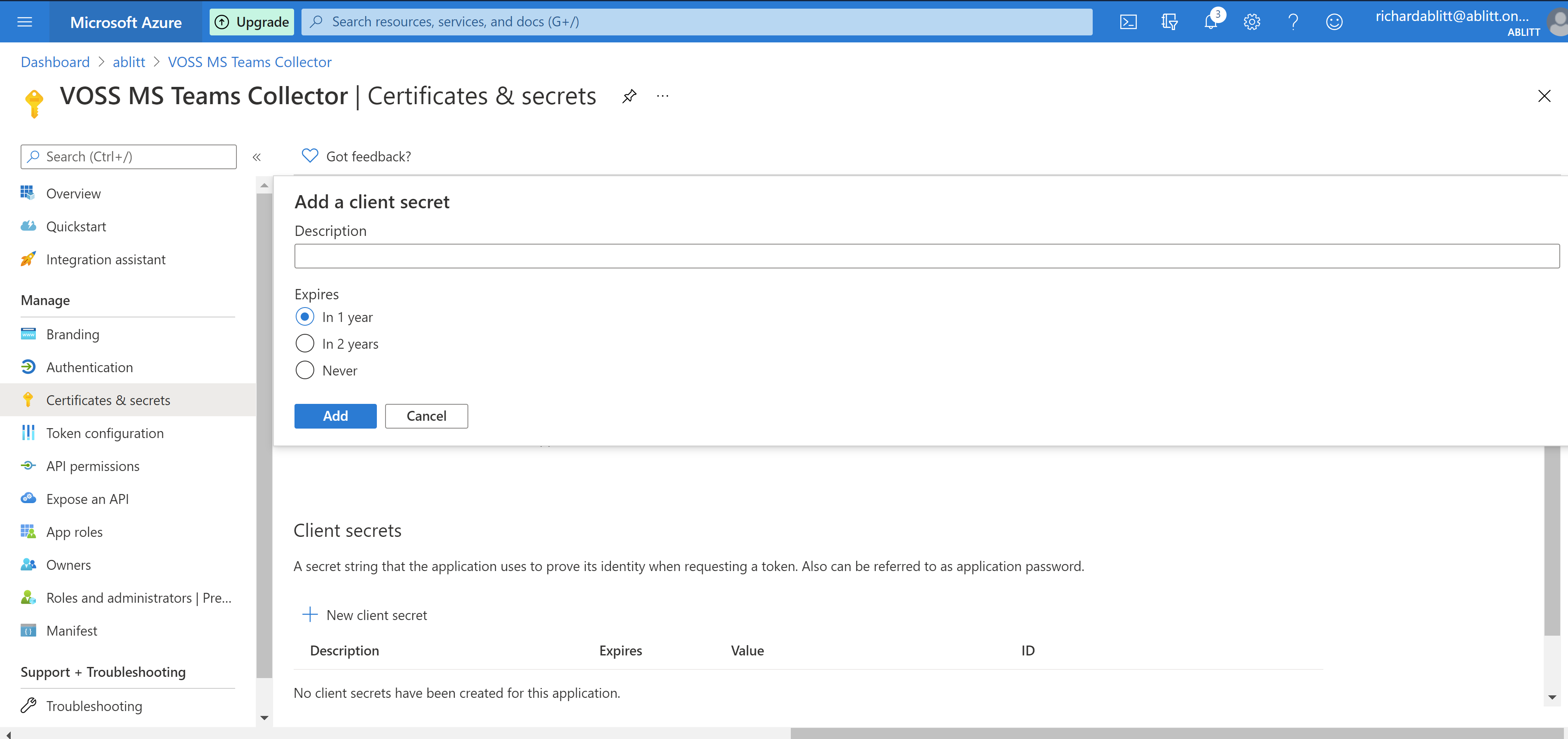
Give the secret a Description.
Choose Expires (if 1 or 2 years this will need to be added and renewed).
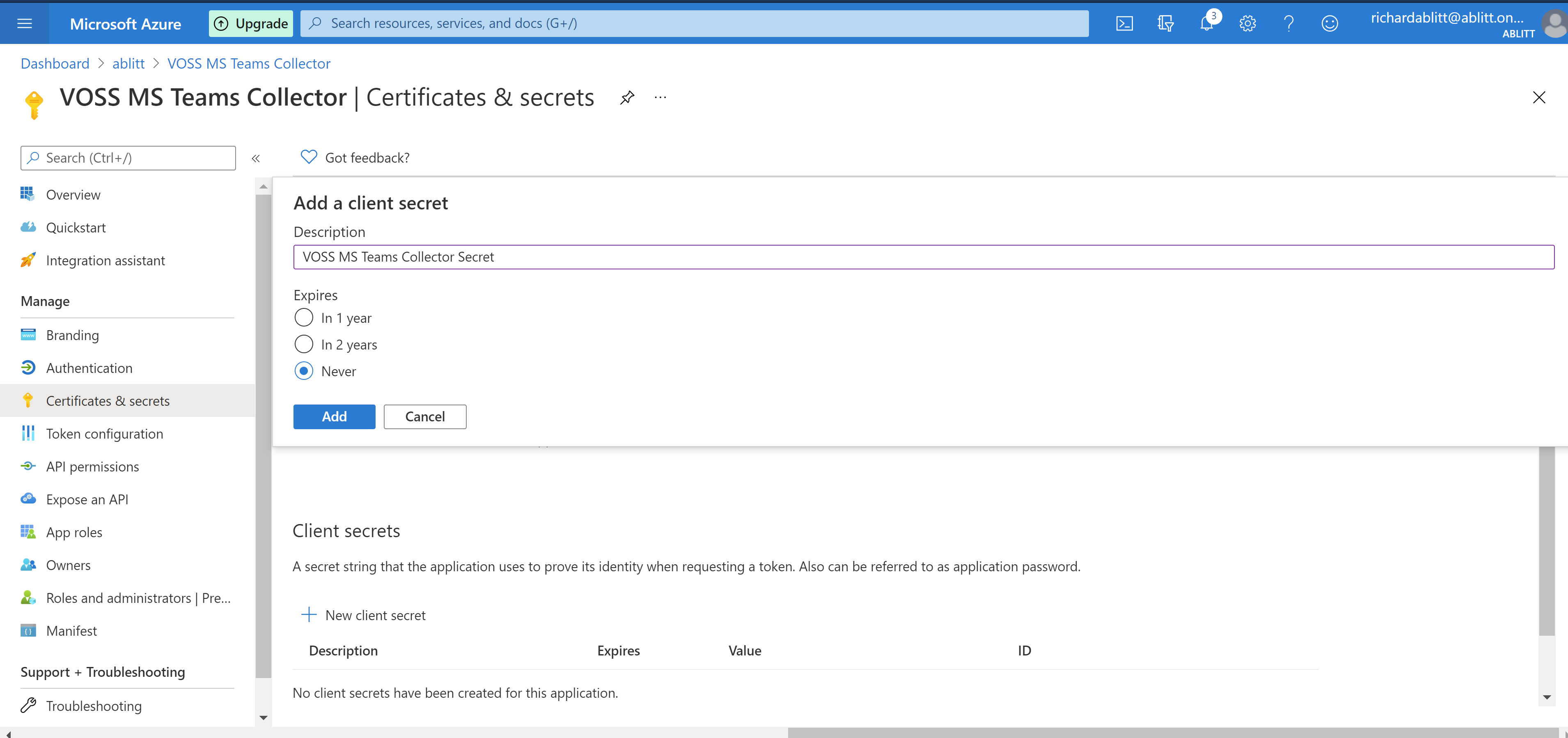
Copy the value against the new secret created as this will be added to the cloud collector GUI later.