Introduction to Phone Services#
VOSS Automate’s phone services feature provides a XML-based interface to user settings that can be utilized via Cisco IP phones.
Enabling phone services makes the following services available for users to interact with via their IP Phones, using the Telephone User Interface (TUI):
Service |
Description |
|---|---|
Speed Dials |
Allows a user to manage and use their speed dials for the phones/extension mobility profile. |
Call Forward |
Allows a user to manage call forward destinations per line for key call forward options (all, busy, no answer). |
Reset Pin |
Allows a user that has Extension Mobility to reset their
Extension
Mobility PIN (CUCM PIN), provided they’re logged in to the phone,
and that the RS_PBR_RestrictedAPIAccess access profile has
the Create permission configured for the following model:
Resetting the PIN also updates CUCM. Note Reset phone has been tested on the following devices: Cisco 7970 SCCP, Cisco 7960 SCCP, Cisco 9951 SIP, Cisco 8841 SIP, IP Communicator |
Corporate Directory |
Search for and initiate calls with other users, from within VOSS Automate. |
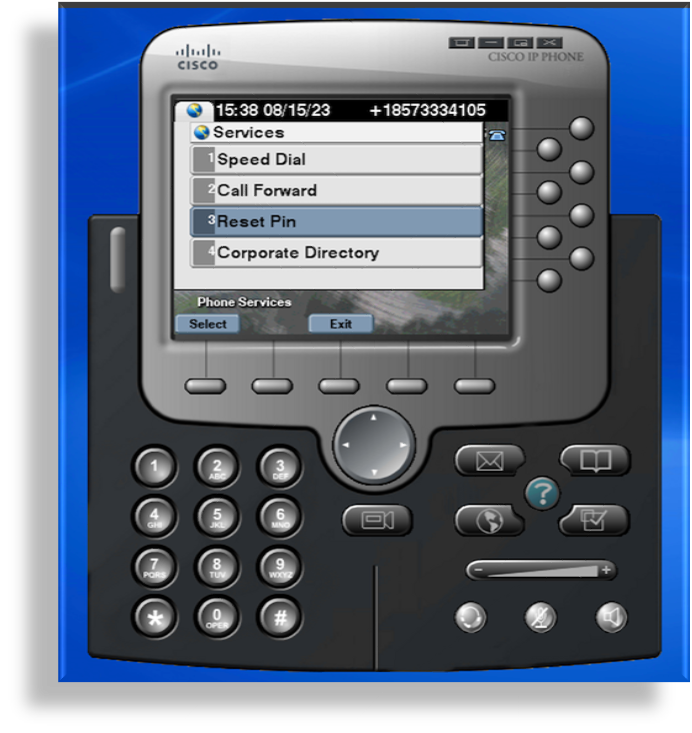
These services display alongside other phone services that are set up in the system.
To use phone services, you’ll need network connectivity between the phones and the VOSS Automate Proxy server instance. HTTP is supported only from the phones.
The phone services feature has been tested for support of the following phone types:
78XX, 88XX, 89XX, and 99XX
Cisco IP Communicator
Note
Other Cisco phone models may also work with this feature. However, since we haven’t tested them, it is strongly recommended that you use other phone models with caution and test them thoroughly in a lab environment before using them in production.
Related Topics
